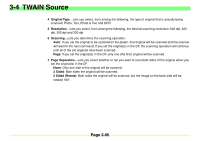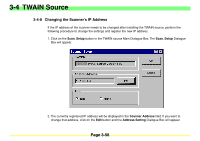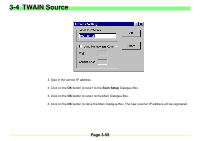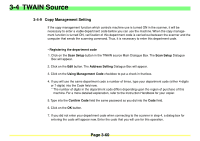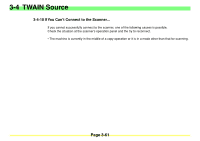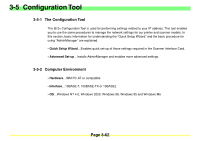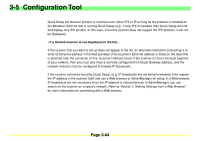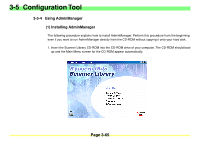Kyocera KM-2030 Scan System A Instruction HB (Functions) - Page 104
Kyocera KM-2030 Manual
 |
View all Kyocera KM-2030 manuals
Add to My Manuals
Save this manual to your list of manuals |
Page 104 highlights
3-4 TWAIN Source 3-4-10 If You Can't Connect to the Scanner... If you cannot successfully connect to the scanner, one of the following causes is possible. Check the situation at the scanner's operation panel and the try to reconnect. • The machine is currently in the middle of a copy operation or it is in a mode other than that for scanning. Page 3-61
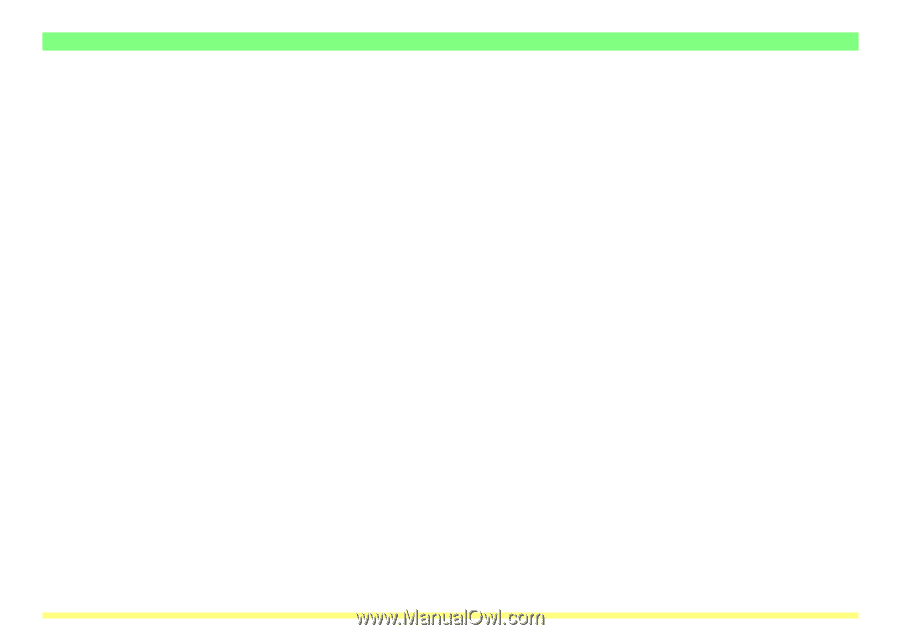
Page 3-61
3-4
TWAIN Source
3-4-10If You Can’t Connect to the Scanner...
If you cannot successfully connect to the scanner, one of the following causes is possible.
Check the situation at the scanner’s operation panel and the try to reconnect.
•
The machine is currently in the middle of a copy operation or it is in a mode other than that for scanning.