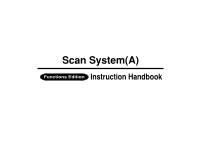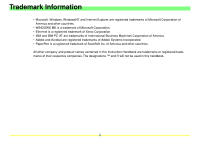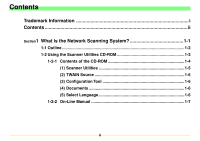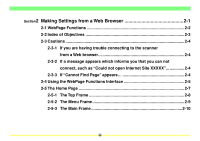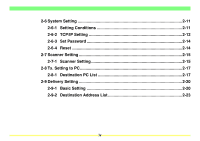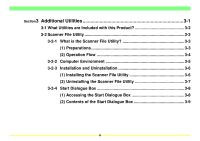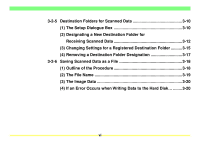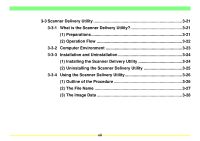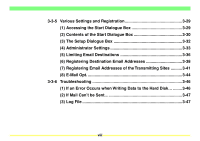Kyocera KM-2030 Scan System A Instruction HB (Functions) - Page 4
Making Settings from a Web Browser
 |
View all Kyocera KM-2030 manuals
Add to My Manuals
Save this manual to your list of manuals |
Page 4 highlights
Section2 Making Settings from a Web Browser 2-1 2-1 WebPage Functions 2-2 2-2 Index of Objectives 2-3 2-3 Cautions ...2-4 2-3-1 If you are having trouble connecting to the scanner from a Web browser 2-4 2-3-2 If a message appears which informs you that you can not connect, such as "Could not open Internet Site XXXXX 2-4 2-3-3 If "Cannot Find Page" appears 2-4 2-4 Using the WebPage Functions Interface 2-5 2-5 The Home Page 2-7 2-5-1 The Top Frame 2-8 2-5-2 The Menu Frame 2-9 2-5-3 The Main Frame 2-10 iii

iii
Section
2
Making Settings from a Web Browser
.............................................
2-1
2-1 WebPage Functions
.......................................................................................
2-2
2-2 Index of Objectives
........................................................................................
2-3
2-3 Cautions
..........................................................................................................
2-4
2-3-1
If you are having trouble connecting to the scanner
from a Web browser…
.........................................................................
2-4
2-3-2
If a message appears which informs you that you can not
connect, such as “Could not open Internet Site XXXXX”
................
2-4
2-3-3
If “Cannot Find Page” appears…
.......................................................
2-4
2-4 Using the WebPage Functions Interface
......................................................
2-5
2-5 The Home Page
..............................................................................................
2-7
2-5-1
The Top Frame
.....................................................................................
2-8
2-5-2
The Menu Frame
..................................................................................
2-9
2-5-3
The Main Frame
.................................................................................
2-10