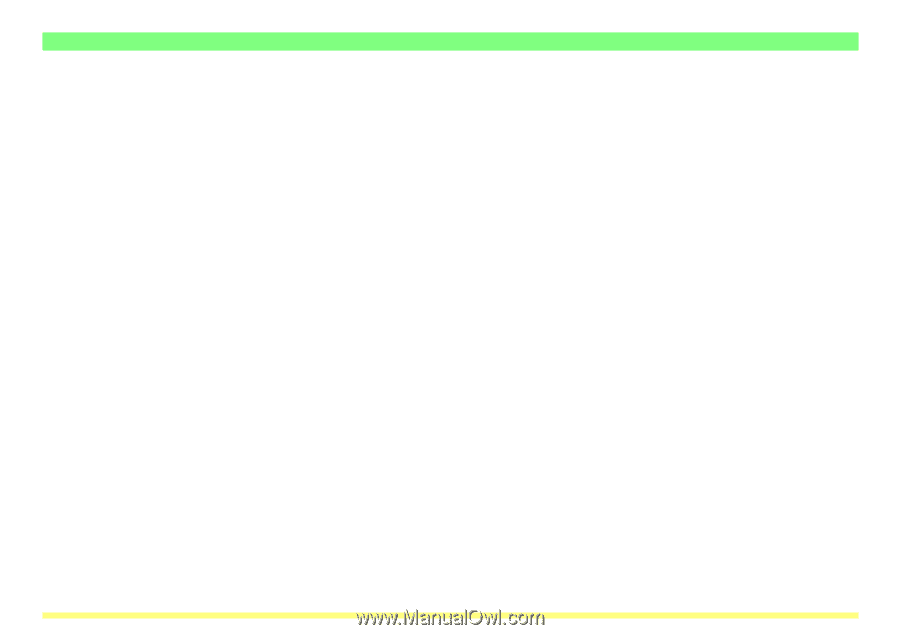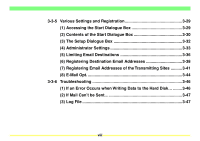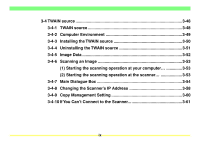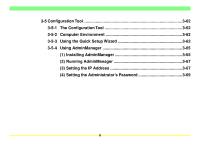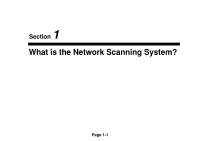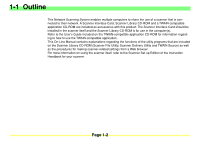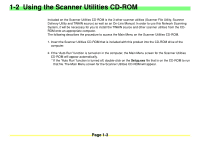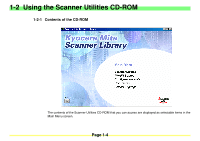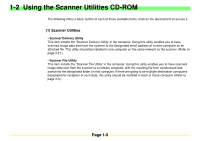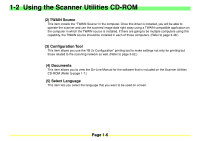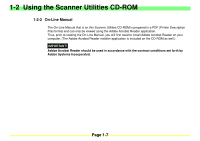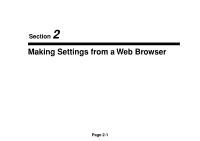Kyocera KM-2030 Scan System A Instruction HB (Functions) - Page 14
Using the Scanner Utilities CD-ROM
 |
View all Kyocera KM-2030 manuals
Add to My Manuals
Save this manual to your list of manuals |
Page 14 highlights
1-2 Using the Scanner Utilities CD-ROM Included on the Scanner Utilities CD-ROM is the 3 other scanner utilities (Scanner File Utility, Scanner Delivery Utility and TWAIN source) as well as an On-Line Manual. In order to use this Network Scanning System, it will be necessary for you to install the TWAIN source and other scanner utilities from the CDROM onto an appropriate computer. The following describes the procedure to access the Main Menu on the Scanner Utilities CD-ROM. 1. Insert the Scanner Utilities CD-ROM that is included with this product into the CD-ROM drive of the computer. 2. If the "Auto Run" function is turned on in the computer, the Main Menu screen for the Scanner Utilities CD-ROM will appear automatically. * If the "Auto Run" function is turned off, double-click on the Setup.exe file that is on the CD-ROM to run that file. The Main Menu screen for the Scanner Utilities CD-ROM will appear. Page 1-3