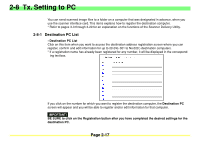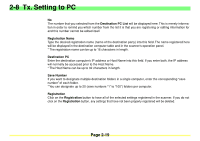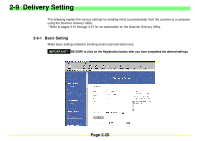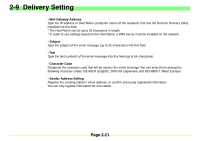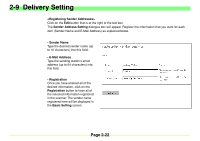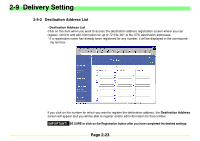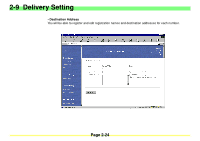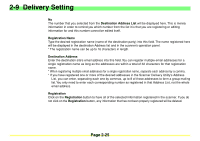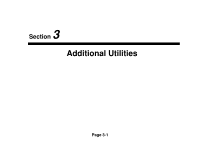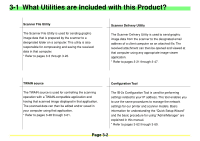Kyocera KM-2030 Scan System A Instruction HB (Functions) - Page 40
Kyocera KM-2030 Manual
 |
View all Kyocera KM-2030 manuals
Add to My Manuals
Save this manual to your list of manuals |
Page 40 highlights
2-9 Delivery Setting Click on the Edit button that is at the right of the text box. The Sender Address Setting dialogue box will appear. Register the information that you want for each item (Sender Name and E-Mail Address) as explained below. • Sender Name Type the desired sender name (up to 16 characters) into this field. • E-Mail Address Type the sending station's email address (up to 64 characters) into this field. • Registration Once you have entered all of the desired information, click on the Registration button to have all of the selected information registered in the scanner. The sender name registered here will be displayed in the Basic Setting screen. Page 2-22
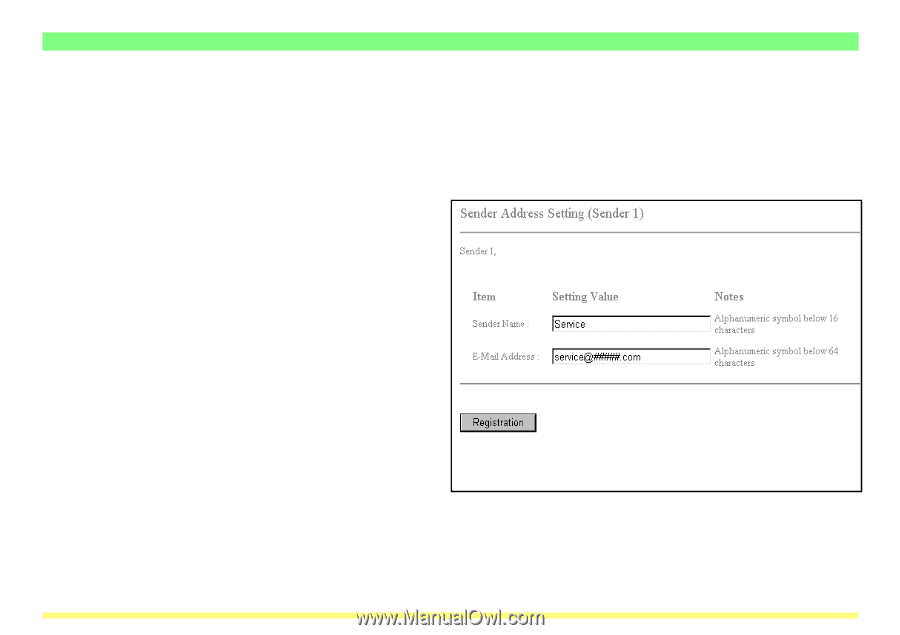
Page 2-22
<Registering Sender Addresses>
Click on the
Edit
button that is at the right of the text box.
The
Sender Address Setting
dialogue box will appear. Register the information that you want for each
item (Sender Name and E-Mail Address) as explained below.
•
Sender Name
Type the desired sender name (up
to 16 characters) into this field.
• E-Mail Address
Type the sending station’s email
address (up to 64 characters) into
this field.
• Registration
Once you have entered all of the
desired information, click on the
Registration
button to have all of
the selected information registered
in the scanner. The sender name
registered here will be displayed in
the
Basic Setting
screen.
2-9
Delivery Setting