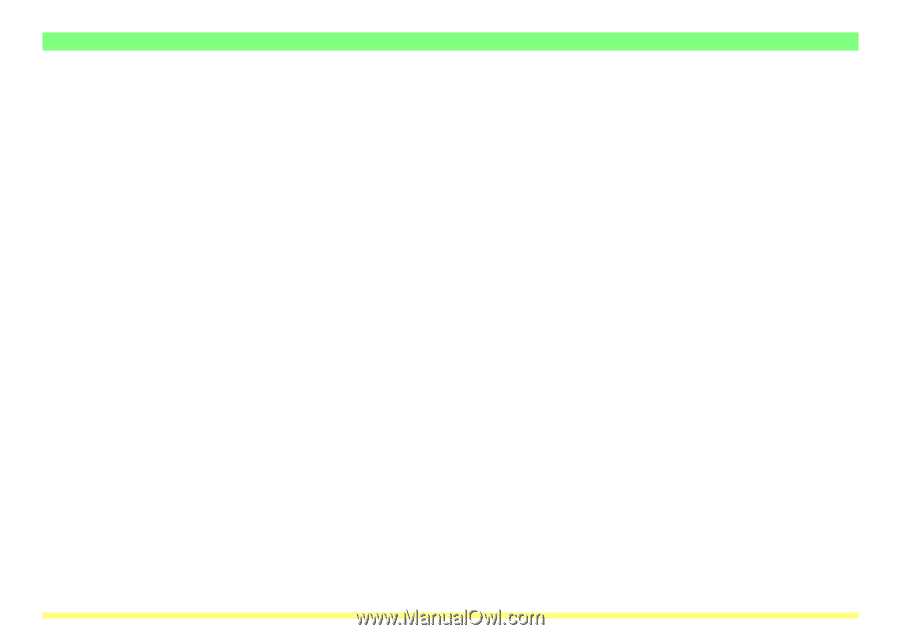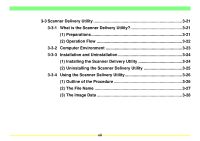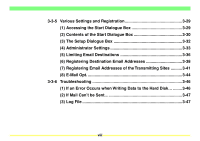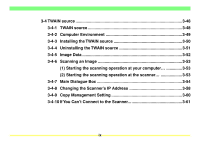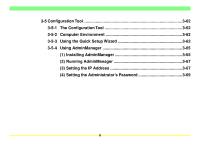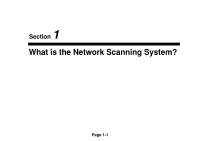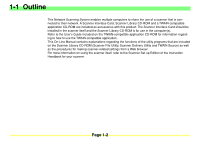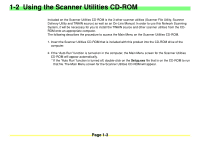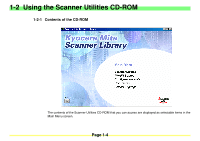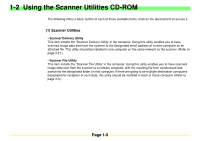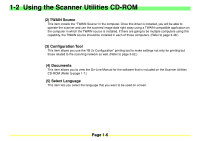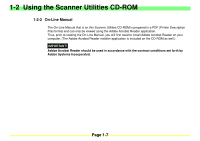Kyocera KM-2030 Scan System A Instruction HB (Functions) - Page 13
Outline
 |
View all Kyocera KM-2030 manuals
Add to My Manuals
Save this manual to your list of manuals |
Page 13 highlights
1-1 Outline This Network Scanning System enables multiple computers to share the use of a scanner that is connected to their network. A Scanner Interface Card, Scanner Library CD-ROM and a TWAIN-compatible application CD-ROM are included as accessories with this product. The Scanner Interface Card should be installed in the scanner itself and the Scanner Library CD-ROM is for use in the computer(s). Refer to the User's Guide included on the TWAIN-compatible application CD-ROM for information regarding to how to use the TWAIN-compatible application. This On-Line Manual contains explanations regarding the functions of the utility programs that are included on the Scanner Library CD-ROM (Scanner File Utility, Scanner Delivery Utility and TWAIN Source) as well as the procedures for making scanner-related settings from a Web browser. For more information on using the scanner itself, refer to the Scanner Set-up Edition of the Instruction Handbook for your scanner. Page 1-2