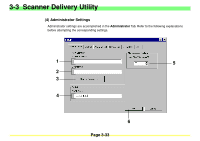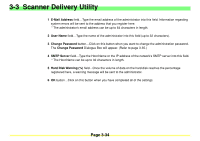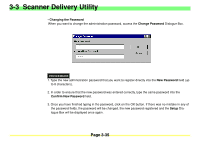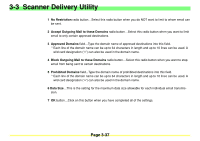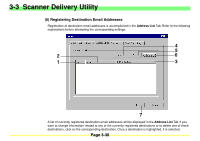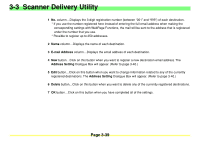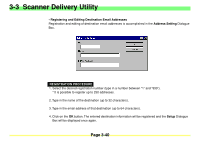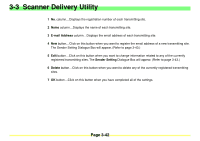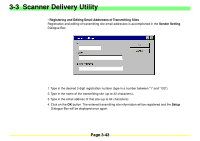Kyocera KM-2030 Scan System A Instruction HB (Functions) - Page 81
Kyocera KM-2030 Manual
 |
View all Kyocera KM-2030 manuals
Add to My Manuals
Save this manual to your list of manuals |
Page 81 highlights
3-3 Scanner Delivery Utility (6) Registering Destination Email Addresses Registration of destination email addresses is accomplished in the Address List Tab. Refer to the following explanations before attempting the corresponding settings. 4 5 2 6 1 3 7 A list of currently registered destination email addresses will be displayed in the Address List Tab. If you want to change information related to any of the currently registered destinations or to delete one of those destinations, click on the corresponding destination. Once a destination is highlighted, it is selected. Page 3-38
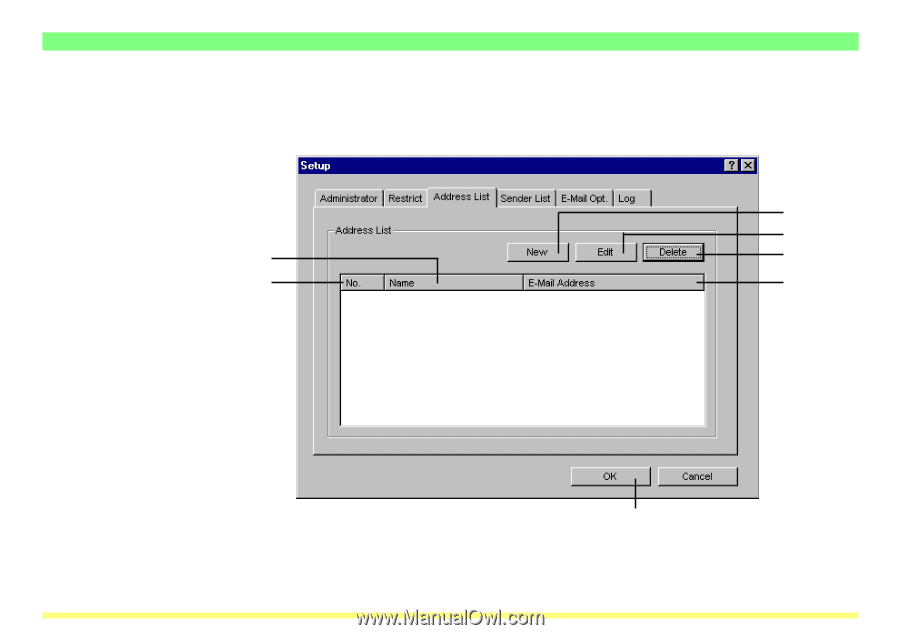
Page 3-38
3-3
Scanner Delivery Utility
(6) Registering Destination Email Addresses
Registration of destination email addresses is accomplished in the
Address List
Tab. Refer to the following
explanations before attempting the corresponding settings.
A list of currently registered destination email addresses will be displayed in the
Address List
Tab. If you
want to change information related to any of the currently registered destinations or to delete one of those
destinations, click on the corresponding destination. Once a destination is highlighted, it is selected.
1
2
5
4
6
3
7