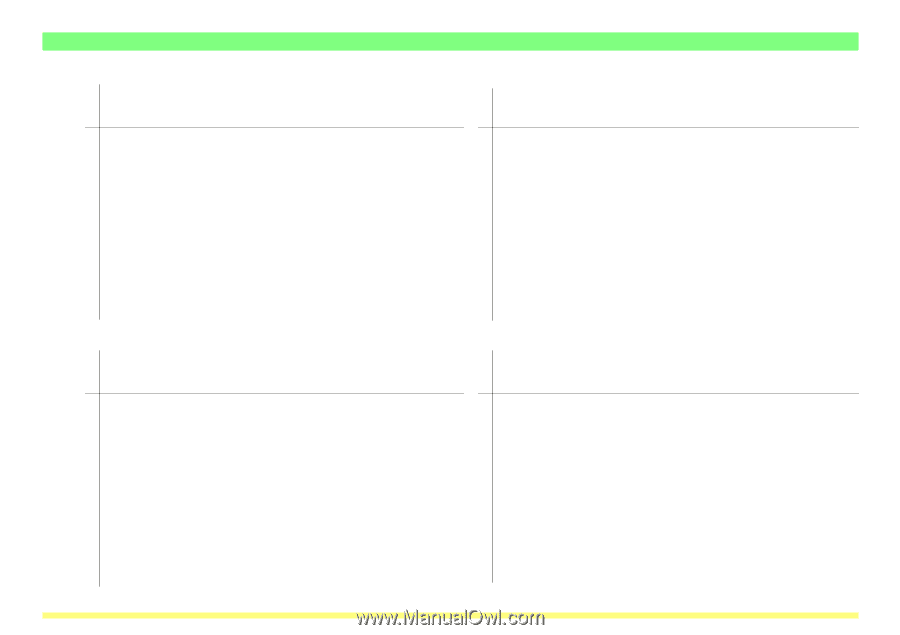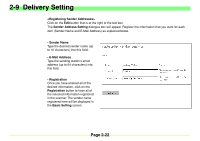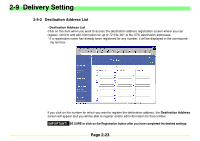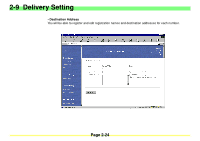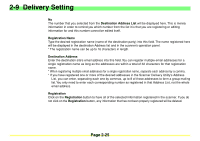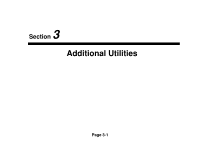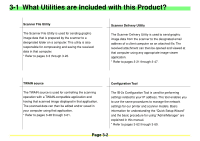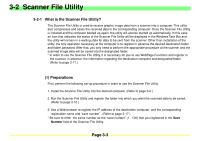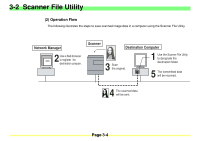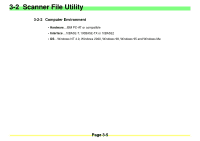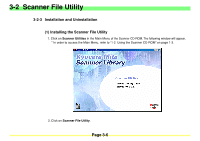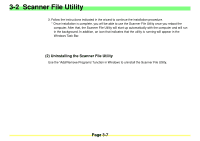Kyocera KM-2030 Scan System A Instruction HB (Functions) - Page 45
What Utilities are Included with this Product?
 |
View all Kyocera KM-2030 manuals
Add to My Manuals
Save this manual to your list of manuals |
Page 45 highlights
3-1 What Utilities are Included with this Product? Scanner File Utility The Scanner File Utility is used for sending graphic image data that is prepared by the scanner to a designated folder on a computer. This utility is also responsible for compressing and saving the received data in that computer. * Refer to pages 3-3 through 3-20. Scanner Delivery Utility The Scanner Delivery Utility is used to send graphic image data from the scanner to the designated email address of a client computer as an attached file. The received attachment can then be opened and viewed at that computer using any appropriate image viewer application. * Refer to pages 3-21 through 3-47. TWAIN source The TWAIN source is used for controlling the scanning operation with a TWAIN-compatible application and having that scanned image displayed in that application. The scanned data can then be edited and/or saved in your computer using that application. * Refer to pages 3-48 through 3-61. Configuration Tool The IB-2x Configuration Tool is used for performing settings related to your IP address. This tool enables you to use the same procedures to manage the network settings for our printer and scanner models. Basic information for understanding the "Quick Setup Wizard" and the basic procedure for using "AdminManager" are explained in this manual. * Refer to pages 3-62 through 3-69. Page 3-2