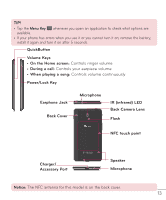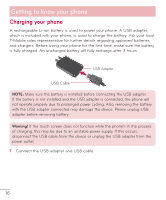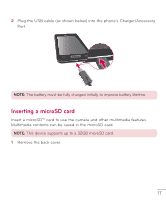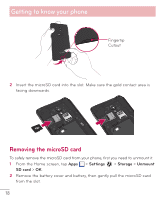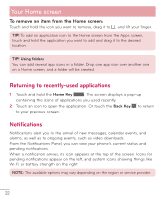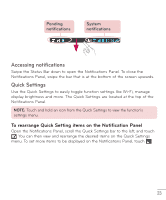LG D500 Owners Manual - English - Page 19
Removing the microSD card, Settings, Storage, Unmount, SD card
 |
View all LG D500 manuals
Add to My Manuals
Save this manual to your list of manuals |
Page 19 highlights
Getting to know your phone Fingertip Cutout 2 Insert the microSD card into the slot. Make sure the gold contact area is facing downwards. Removing the microSD card To safely remove the microSD card from your phone, first you need to unmount it. 1 From the Home screen, tap Apps > Settings > Storage > Unmount SD card > OK. 2 Remove the battery cover and battery, then gently pull the microSD card from the slot. 18

18
Getting to know your phone
Fingertip
Cutout
2
Insert the microSD card into the slot. Make sure the gold contact area is
facing downwards.
Removing the microSD card
To safely remove the microSD card from your phone, first you need to unmount it.
1
From the Home screen, tap
Apps
>
Settings
>
Storage
>
Unmount
SD card
>
OK
.
2
Remove the battery cover and battery, then gently pull the microSD card
from the slot.