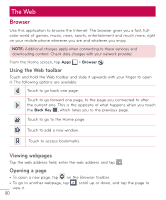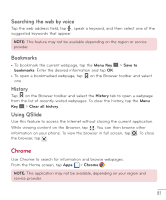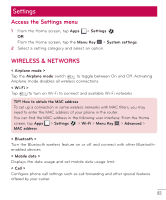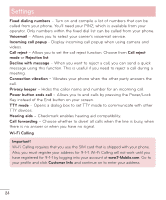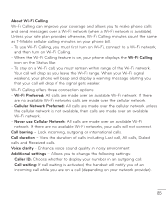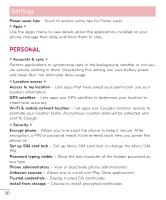LG D500 Owners Manual - English - Page 86
Never use Cellular Network, About Wi-Fi Calling
 |
View all LG D500 manuals
Add to My Manuals
Save this manual to your list of manuals |
Page 86 highlights
About Wi-Fi Calling Wi-Fi Calling can improve your coverage and allows you to make phone calls and send messages over a Wi-Fi network (when a Wi-Fi network is available). Unless your rate plan provides otherwise, Wi-Fi Calling minutes count the same as T-Mobile cellular calling minutes on your phone bill. - To use Wi-Fi Calling, you must first turn on Wi-Fi, connect to a Wi-Fi network, and then turn on Wi-Fi Calling. - When the Wi-Fi Calling feature is on, your phone displays the Wi-Fi Calling icon on the Status Bar. - To stay on a Wi-Fi call, you must remain within range of the Wi-Fi network. Your call will drop as you leave the Wi-Fi range. When your Wi-Fi signal weakens, your phone will beep and display a warning message alerting you that your call will drop if the signal gets weaker. Wi-Fi Calling offers three connection options: - Wi-Fi Preferred: All calls are made over an available Wi-Fi network. If there are no available Wi-Fi networks calls are made over the cellular network. - Cellular Network Preferred: All calls are made over the cellular network unless the cellular network is not available, then calls are made over an available Wi-Fi network. - Never use Cellular Network: All calls are made over an available Wi-Fi network. If there are no available Wi-Fi networks, your calls will not connect. Call barring - Lock incoming, outgoing or international calls. Call duration - View the duration of calls including Last call, All calls, Dialed calls and Received calls. Voice clarity - Enhance voice sound quality in noisy environment. Additional settings - Allows you to change the following settings: Caller ID: Choose whether to display your number in an outgoing call. Call waiting: If call waiting is activated, the handset will notify you of an incoming call while you are on a call (depending on your network provider). 85