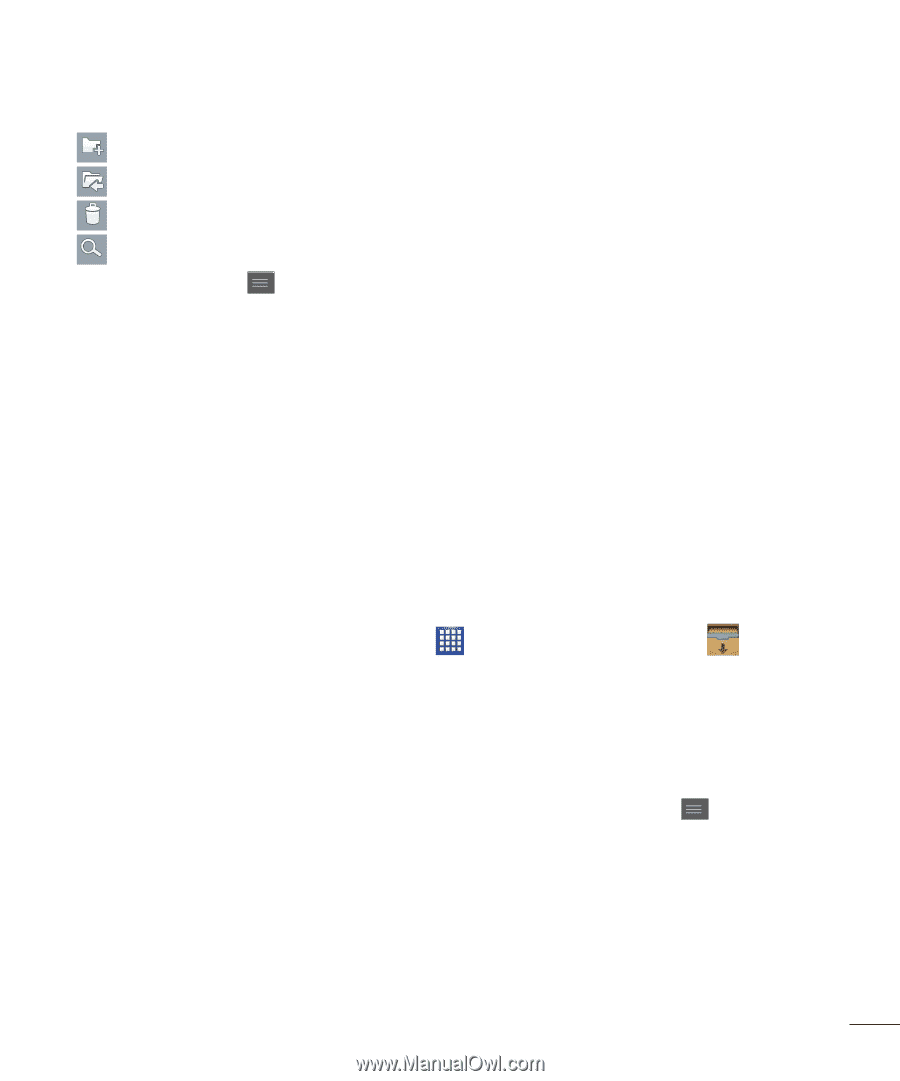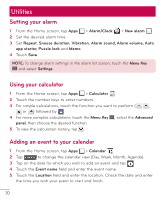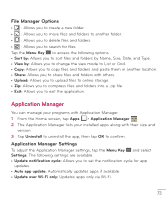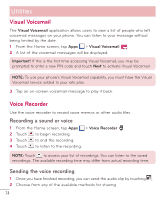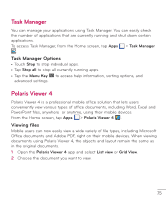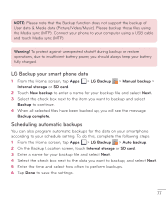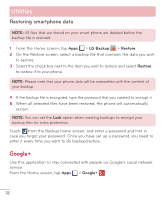LG D500 Owners Manual - English - Page 74
Application Manager, File Manager Options, Application Manager Settings - update
 |
View all LG D500 manuals
Add to My Manuals
Save this manual to your list of manuals |
Page 74 highlights
File Manager Options • : Allows you to create a new folder. • : Allows you to move files and folders to another folder. • : Allows you to delete files and folders. • : Allows you to search for files. Tap the Menu Key to access the following options. • Sort by: Allows you to sort files and folders by Name, Size, Date, and Type. • View by: Allows you to change the view mode to List or Grid. • Copy: Allows you to copy files and folders and paste them in another location. • Share: Allows you to share files and folders with others. • Upload: Allows you to upload files to online storage. • Zip: Allows you to compress files and folders into a .zip file. • Exit: Allows you to exit the application. Application Manager You can manage your programs with Application Manager. 1 From the Home screen, tap Apps > Application Manager . 2 The Application Manager lists your installed apps along with their size and version. 3 Tap Uninstall to uninstall the app, then tap OK to confirm. Application Manager Settings To adjust the Application Manager settings, tap the Menu Key and select Settings. The following settings are available. • Update notification cycle: Allows you to set the notification cycle for app updates. • Auto app update: Automatically updates apps if available. • Update over Wi-Fi only: Updates apps only via Wi-Fi. 73