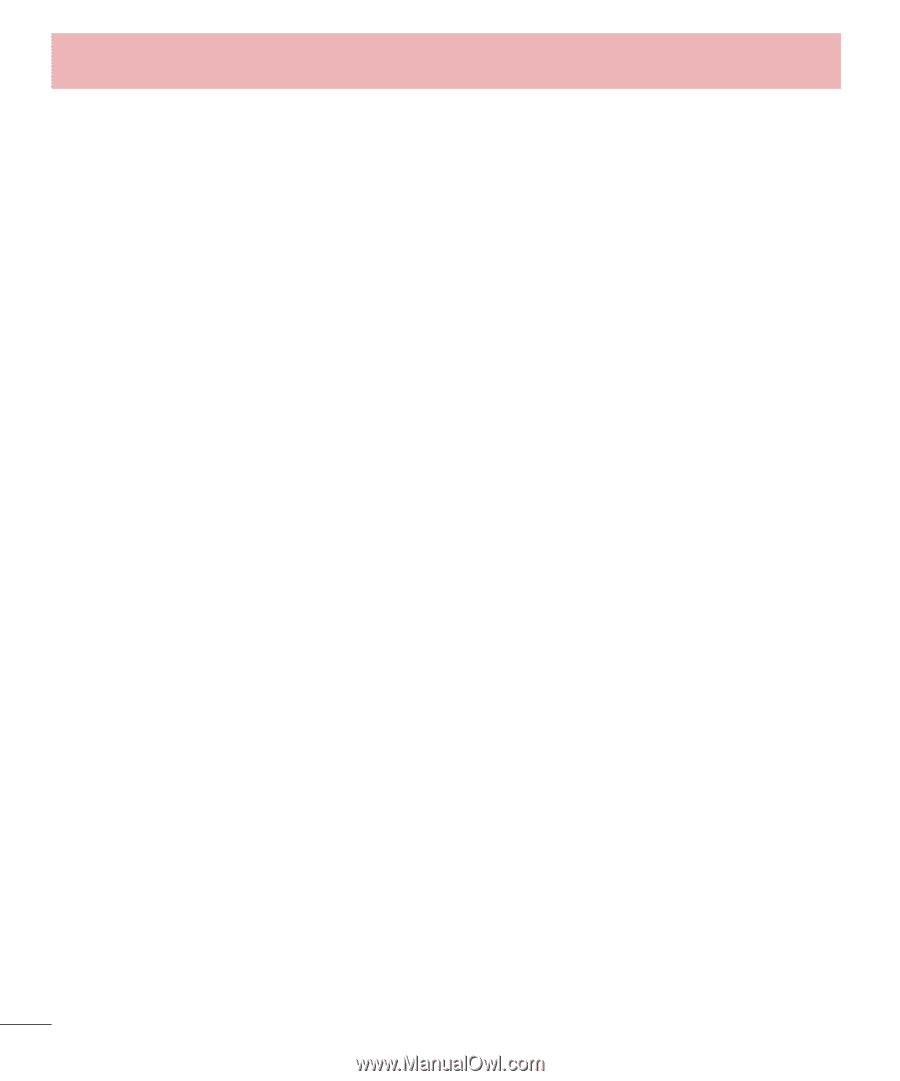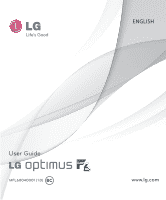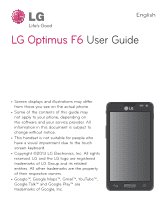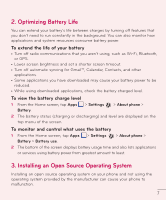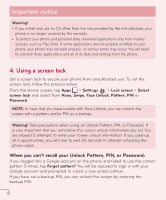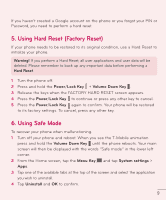LG D500 Owners Manual - English - Page 5
Email, Camera, Camcorder, LG Unique Functions, Multimedia, Utilities, T-Mobile Name ID
 |
View all LG D500 manuals
Add to My Manuals
Save this manual to your list of manuals |
Page 5 highlights
Table of contents Changing your message settings....44 Email 45 Managing an email account 45 Working with account folders............45 Composing and sending email........46 Camera 47 Getting to know the viewfinder......... 47 Using the advanced settings 48 Taking a quick photo 49 Once you've taken a photo 50 Viewing your saved photos 51 Camcorder 52 Getting to know the viewfinder.........52 Using the advanced settings 53 Recording a quick video 53 After recording a video 54 Watching your saved videos 54 Adjusting the volume when viewing a video 54 LG Unique Functions 55 QuickMemo 55 Using the QuickMemo options.....56 Viewing the saved QuickMemo ....56 QuickRemote 57 To open and set up the QuickRemote application 57 Using QuickRemote 58 QuickRemote options 58 Live Zooming 59 QSlide 60 QuickTranslator 61 VuTalk 62 4 Registering VuTalk 62 Using VuTalk 63 Multimedia 65 Gallery 65 Viewing pictures 65 Zooming in and out 65 Playing videos 65 Viewing photo and video options .66 Deleting images and videos ..........66 Setting as wallpaper 66 Videos 66 Playing a video 66 Music 67 Add music files to your phone...... 67 Transfer music using Media sync (MTP 68 Playing a song 68 Utilities 70 Setting your alarm 70 Using your calculator 70 Adding an event to your calendar ... 70 Lookout Security 71 T-Mobile TV 72 T-Mobile Name ID 72 File Manager 72 Application Manager 73 Visual Voicemail 74 Voice Recorder 74 Recording a sound or voice........... 74 Sending the voice recording.......... 74 Task Manager 75 Polaris Viewer 4 75 FileShare 76