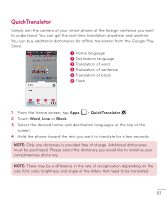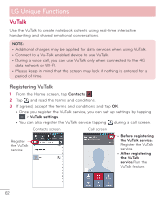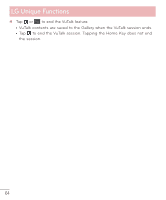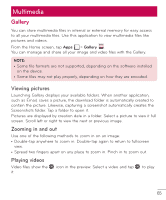LG D500 Owners Manual - English - Page 61
QSlide, Open the Notifications Panel and tap the desired app from
 |
View all LG D500 manuals
Add to My Manuals
Save this manual to your list of manuals |
Page 61 highlights
LG Unique Functions QSlide The QSlide function enables an overlay on your phone's display for easy multitasking. Tap to exit the QSlide function and return to full window. OR Slide to adjust transparency. Tap to exit the QSlide function. NOTE: The QSlide function can support up to two windows at the same time. 1 Open the Notifications Panel and tap the desired app from the QSlide apps section. OR While using an application that supports QSlide, tap . The function will be displayed continuously as a small window on your screen. 2 Slide to adjust the transparency level. 60

60
LG Unique Functions
QSlide
The
QSlide
function enables an overlay on your phone’s display for easy multi-
tasking.
OR
Tap to exit the QSlide function
and return to full window.
Slide to adjust transparency.
Tap to exit the QSlide function.
NOTE:
The QSlide function can support up to two windows at the same time.
1
Open the Notifications Panel and tap the desired app from the
QSlide
apps
section.
OR
While using an application that supports QSlide, tap
. The function will
be displayed continuously as a small window on your screen.
2
Slide
to adjust the transparency level.