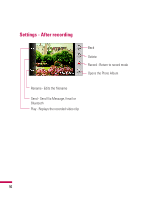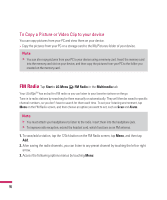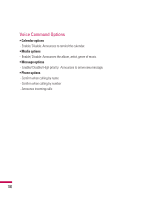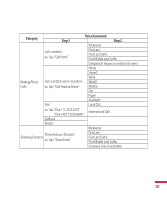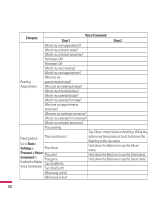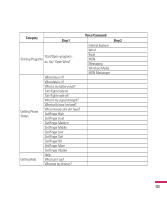LG GW820 Specification - Page 103
Voice Command
 |
View all LG GW820 manuals
Add to My Manuals
Save this manual to your list of manuals |
Page 103 highlights
Voice Command Voice command is the function whereby your phone's voice recognition engine identifies the voice of the user and carries out the requested commands. When the user operates the voice command function, there are many available commands (see the following pages for more info). Voice command is activated when you press and hold Back key under the Fingerprint Navigation sensor. You can see the icon on the upper side of the screen. The eXpoTM activates as you speak and command. Tap Start > Settings > Personal> Voice Command Allows you to see options for chosen item of the list. Allows you to choose the Notification Options 99
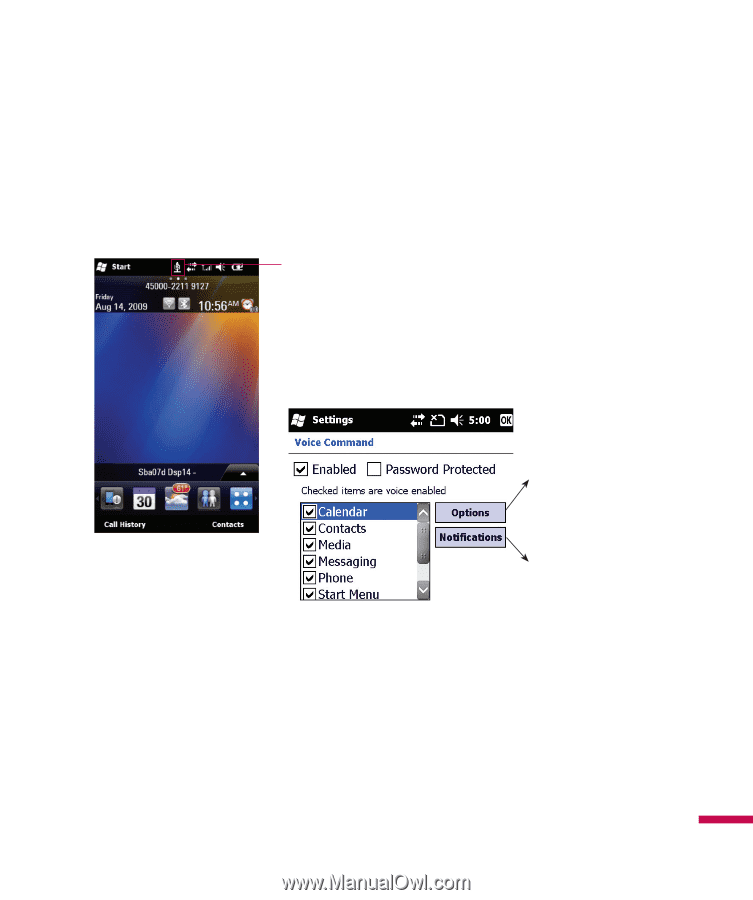
99
Voice Command
Voice command is the function whereby your phone’s voice recognition engine identifies the voice of the
user and carries out the requested commands. When the user operates the voice command function,
there are many available commands (see the following pages for more info).
Allows you to see
options for chosen item
of the list.
Allows you to choose
the Notification Options
Voice command is activated when you press and hold Back key
under the Fingerprint Navigation sensor. You can see the icon on
the upper side of the screen.
The eXpo
TM
activates as you speak and command.
Tap Start > Settings > Personal> Voice Command