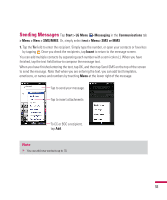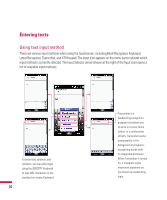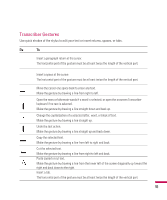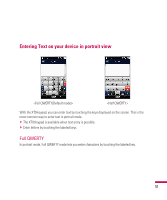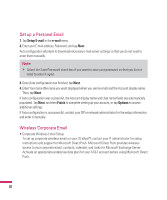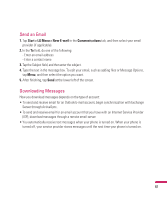LG GW820 Specification - Page 61
Entering Text on your device in portrait view
 |
View all LG GW820 manuals
Add to My Manuals
Save this manual to your list of manuals |
Page 61 highlights
Entering Text on your device in portrait view With the XT9 keypad, you can enter text by touching the keys displayed on the screen. This is the most common way to enter text in portrait mode. v The XT9 Keypad is available when text entry is possible. v Enter letters by touching the labeled keys. Full QWERTY In portrait mode, Full QWERTY mode lets you enter characters by touching the labeled key. 57
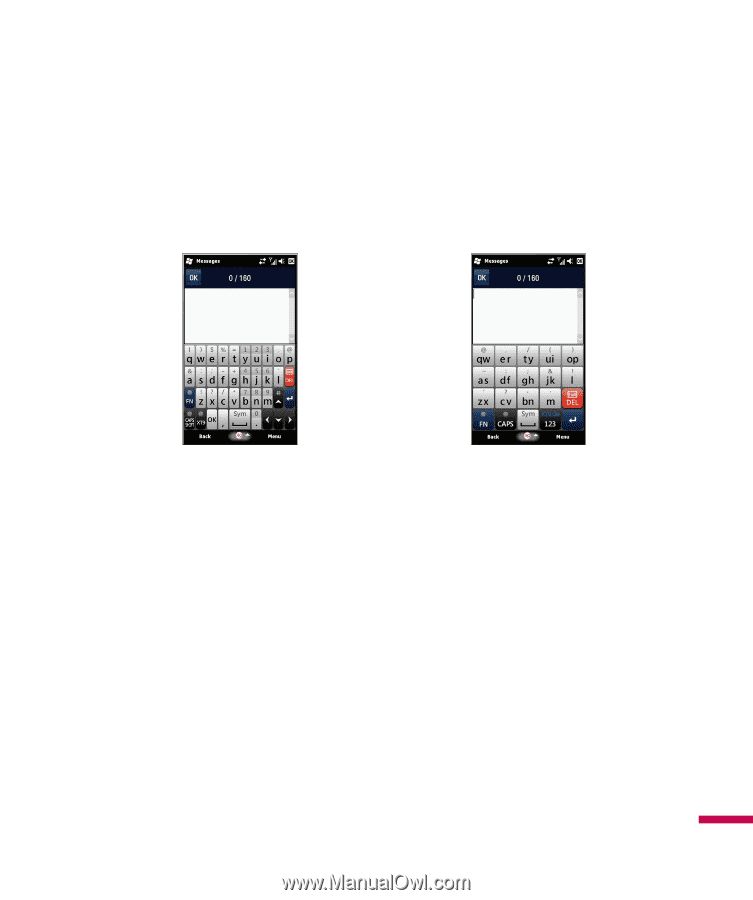
57
Entering Text on your device in portrait view
<Full QWERTY(Default mode)>
<Half QWERTY>
With the XT9 keypad, you can enter text by touching the keys displayed on the screen. This is the
most common way to enter text in portrait mode.
v
The XT9 Keypad is available when text entry is possible.
v
Enter letters by touching the labeled keys.
Full QWERTY
In portrait mode, Full QWERTY mode lets you enter characters by touching the labeled key.