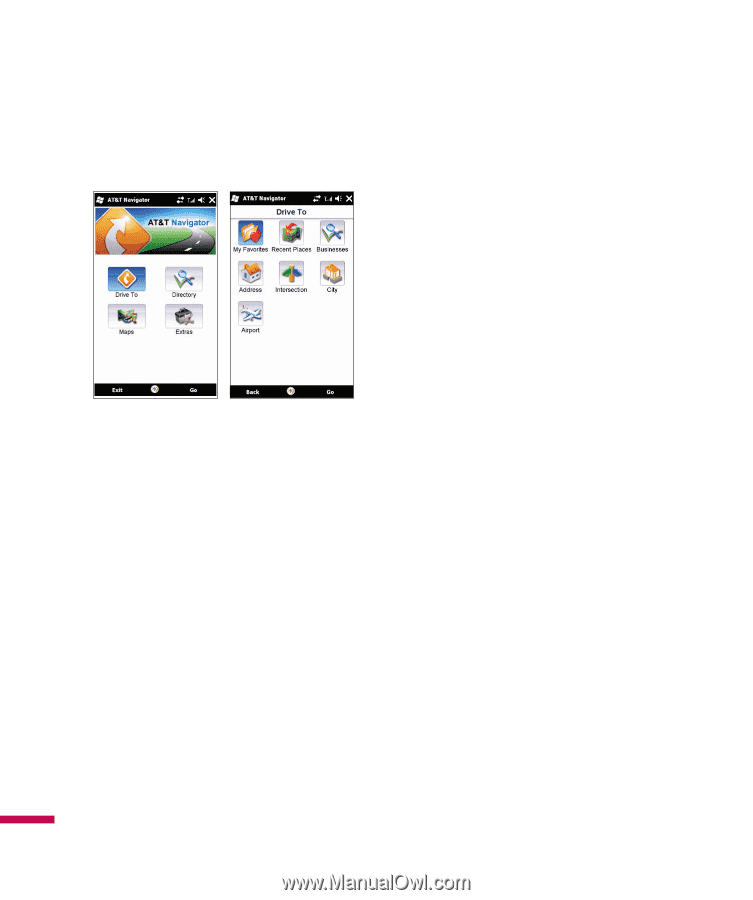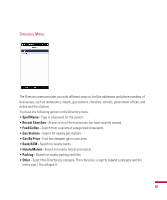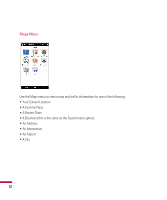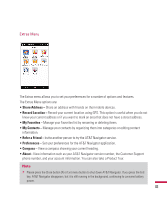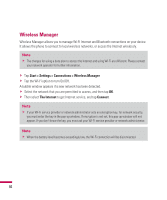LG GW820 Specification - Page 84
Drive To Menu
 |
View all LG GW820 manuals
Add to My Manuals
Save this manual to your list of manuals |
Page 84 highlights
Drive To Menu Use Drive To to select from a variety of ways to navigate to an address. The Drive To Menu options are: • My Favorites - Places that you have found and saved in the past, giving you quick access to them. • Recent Places - AT&T Navigator automatically saves all the places that you: 1) Found in a Directory (Business) search, 2) Viewed as a map, or 3) Located using a street address, intersection, city, or airport. • Business - Search the directory and find the addresses and phone numbers of businesses. Sort businesses by average star rating, and read user reviews. Once you find what you are looking for, you can get audible and visual driving or walking directions, place a call, view a map, or save it to your My Favorites list. • Address - Enter a street address by typing or speaking. You can leave the address field blank and type in a city name to get directions to the center of the city. • Intersection - Enter an intersection by typing or speaking. • Airport - Quickly find airports by typing in the name or 3-letter code. For more information about using the Drive To Menu. 80