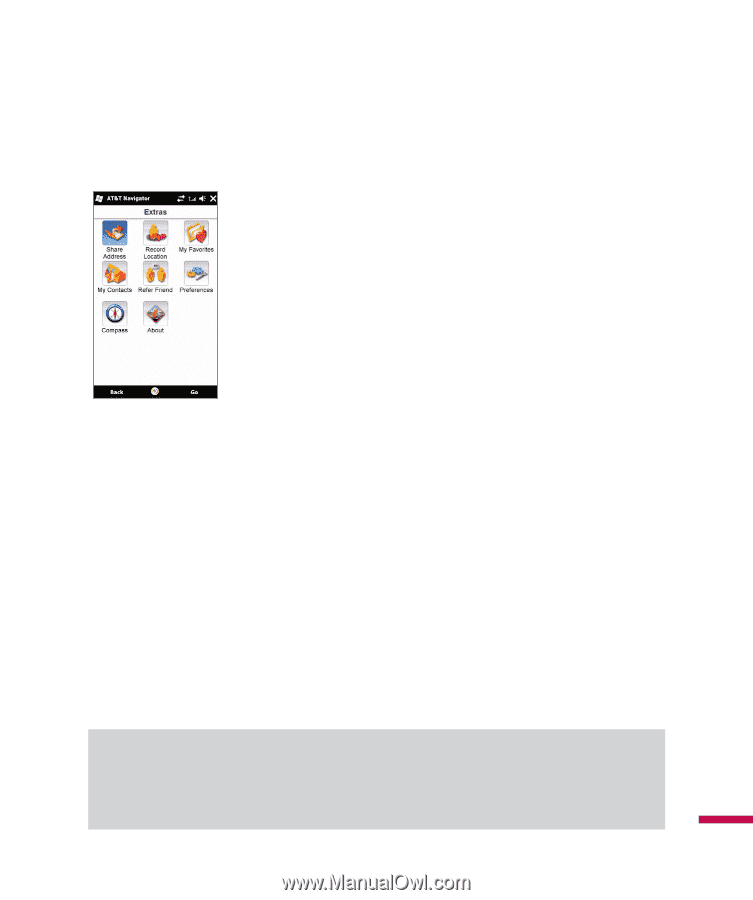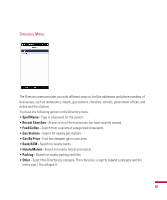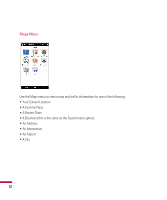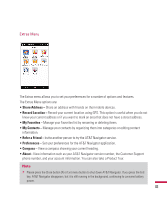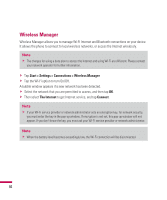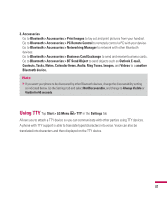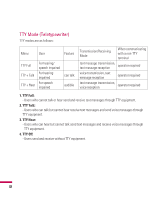LG GW820 Specification - Page 87
Share Address, Record Location, My Favorites, My Contacts, Refer a Friend, Preferences, Compass,
 |
View all LG GW820 manuals
Add to My Manuals
Save this manual to your list of manuals |
Page 87 highlights
Extras Menu The Extras menu allows you to set your preferences for a number of options and features. The Extras Menu options are: • Share Address - Share an address with friends on their mobile devices. • Record Location - Record your current location using GPS. This option is useful when you do not know your current address or if you want to mark an area that does not have a street address. • My Favorites - Manage your Favorites list by renaming or deleting items. • My Contacts - Manage your contacts by organizing them into categories or editing contact information. • Refer a Friend - Invite another person to try the AT&T Navigator service. • Preferences - Set your preferences for the AT&T Navigator application. • Compass - View a compass showing your current heading. • About - View information such as your AT&T Navigator version number, the Customer Support phone number, and your account information. You can also take a Product Tour. Note v Please press the Close button (X) or Exit menu button to shut down AT&T Navigator. If you press the End key, AT&T Navigator disappears, but it is still running in the background, continuing to consume battery power. 83