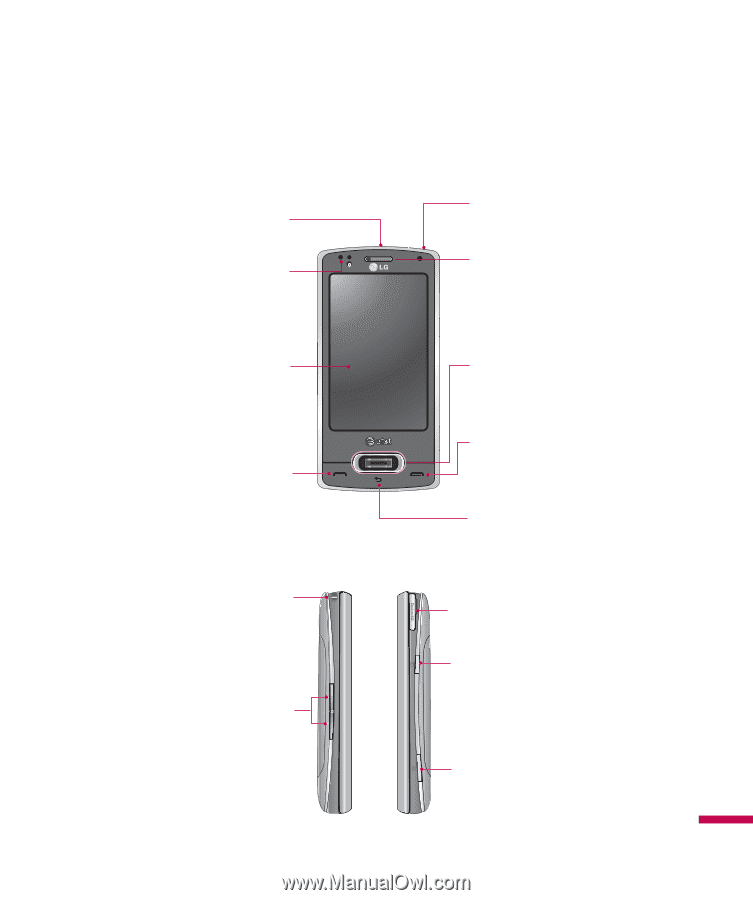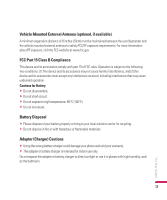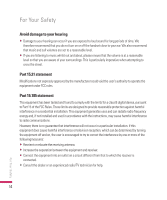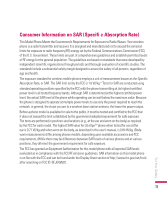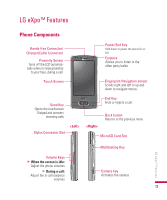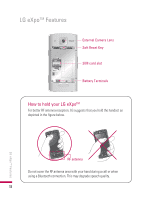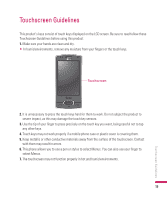LG GW820 Specification - Page 21
Phone Components - expo
 |
View all LG GW820 manuals
Add to My Manuals
Save this manual to your list of manuals |
Page 21 highlights
LG eXpoTM Features Phone Components Hands-free Connector/ Charger/Cable Connector Proximity Sensor Turns off the LCD automatically when in close proximity to your face, during a call. Touch Screen Power/End Key Hold down to power the phone On or Off. Earpiece Allows you to listen to the other party/caller. Fingerprint Navigation sensor Scrolls right and left or up and down to navigate menus. Send Key Opens the touchscreen Dialpad and answers incoming calls Stylus Connector Slot End Key Ends or rejects a call. Back button Returns to the previous menu MicroSD Card Slot Volume Keys v When the screen is idle: Adjust the phone volumes v During a call: Adjust the in-call earpiece volumes Multitasking Key Camera key Activates the camera 17 LG eXpoTM Features