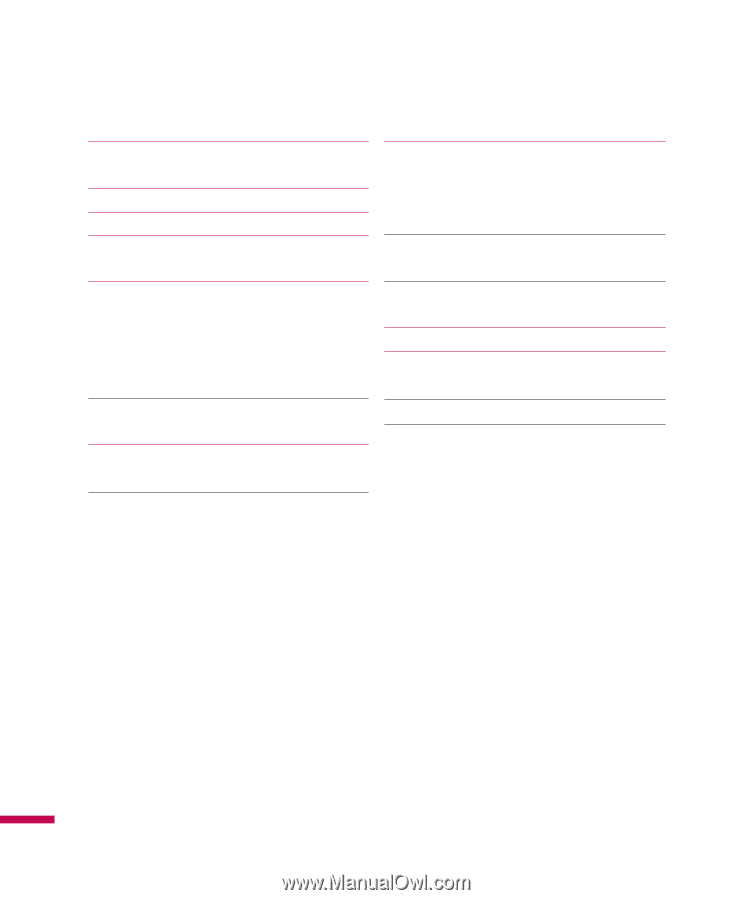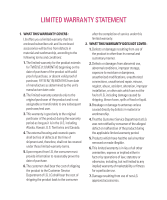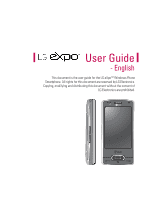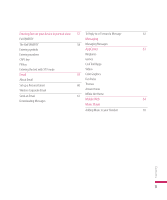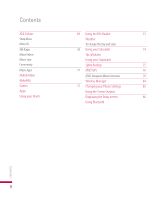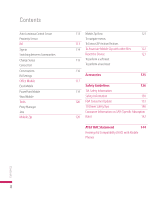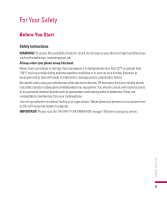LG GW820 Specification - Page 8
Sharing a Video during your Phone Call
 |
View all LG GW820 manuals
Add to My Manuals
Save this manual to your list of manuals |
Page 8 highlights
Contents Using the LG Menu Volume keys Using the Multitasking function Customizing Today Screen Using the Start Menu Using the Start Menu Call Call History Make a call Making a Call from Phone Making a Call from your contacts Answering and rejecting the call In-call options Sharing a Video during your Phone Call Initiating a Video Share Session Receiving a Video Share Session Additional Ways to Initiate a Video Share Call 40 Contacts 50 Overview of Contacts 41 Searching for a contact 42 Adding a new contact 43 To Create a Contact 51 To Change Contact Information 44 To Find a Contact 52 To Copy SIM Contact to Handset Sending Messages 53 Entering texts 54 Using text input method 45 Transcriber Gestures 55 Entering Text on your device using the QWERTY Keypad56 46 48 Contents 4