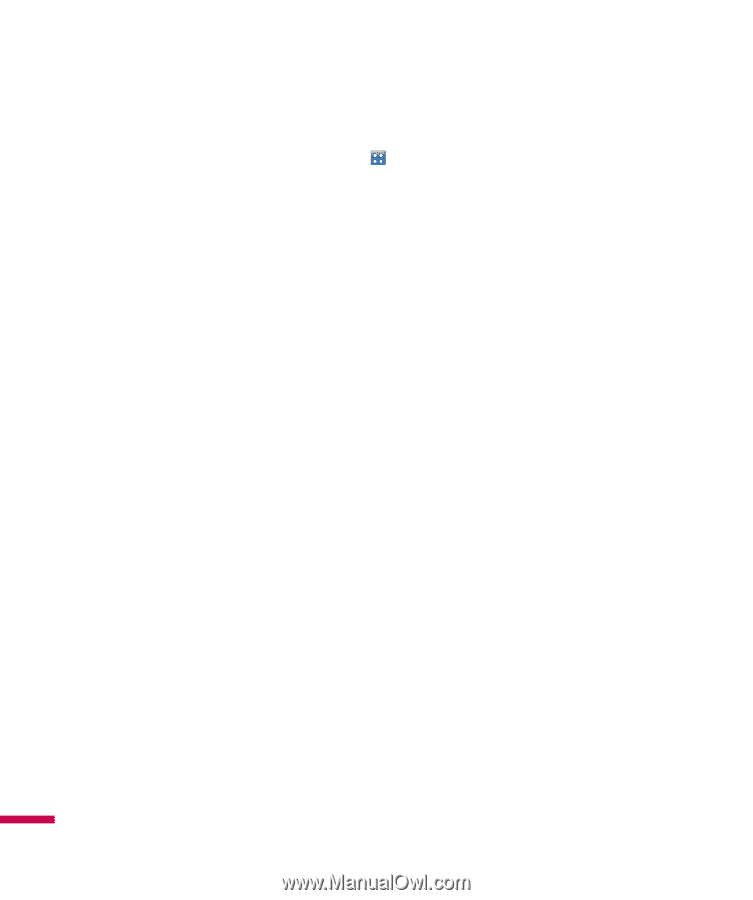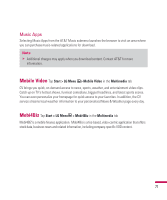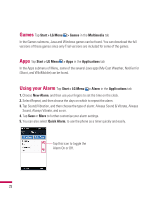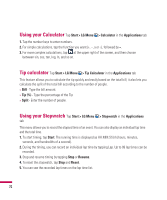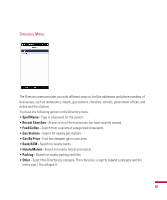LG GW820 Specification - Page 80
AT&T Navigator - reviews
 |
View all LG GW820 manuals
Add to My Manuals
Save this manual to your list of manuals |
Page 80 highlights
AT&T Navigator Tap Start > LG Menu > AT&T Navigator in the Applications tab The AT&T Navigator™ application on your device uses GPS positioning technology and your carrier's data network to provide you with driving directions and a host of other services, including: v GPS navigation gives you turn-by-turn directions to any address in the continental United States. If you miss a turn or get off track, AT&T Navigator will calculate a new route for you. You can enter an address using AT&T Navigator's automatic voice recognition system or by entering it on the device's keypad. v Audio and visual traffic alerts while driving or viewing maps, as well as traffic rerouting capabilities to minimize delays on your trip. v A Search feature that allows you to find businesses or points of interest near your current location, an airport, a waypoint, or any address entered. You can read ratings and reviews of businesses and easily call the business you found to check on the availability of an item or make a reservation. You can navigate to the business location now or save the address for later use. v Maps of the area around your current location, around a marked waypoint, or around an address that you previously entered. You can pan the map (adjust left, right, up, or down) and zoom in or out. You can also mark a point under the cursor as a waypoint. v A compass-like indicator specifying your direction of travel, location, and speed. v Personalization of your application preferences by selecting U.S. customary or metric distance units, the audible guidance language, and so on. 76