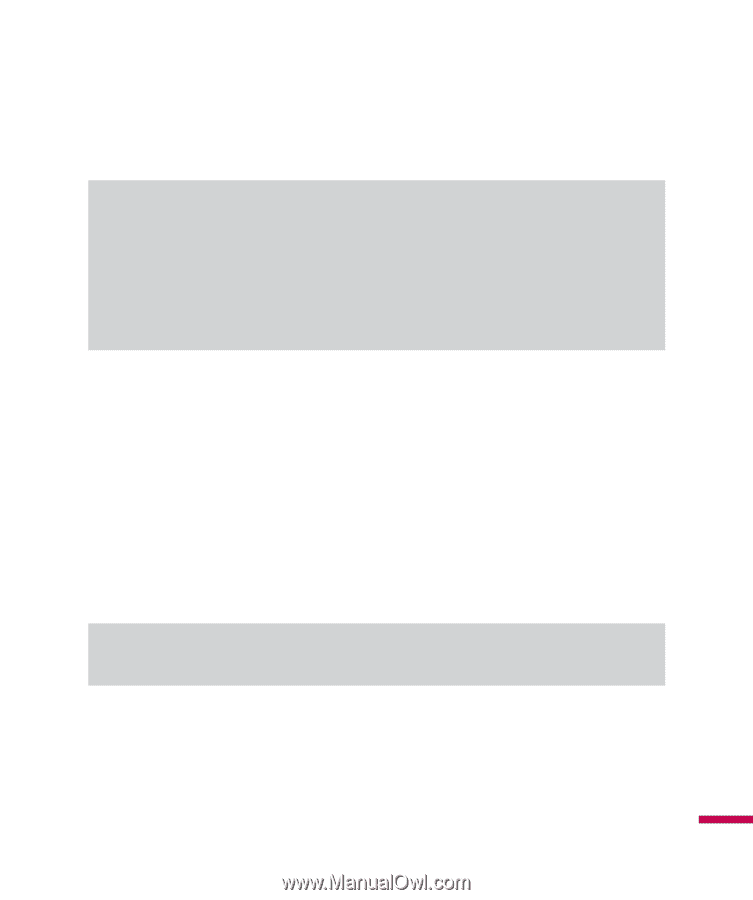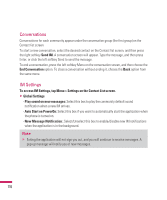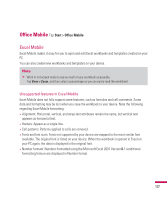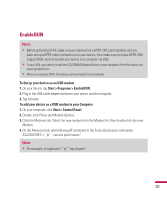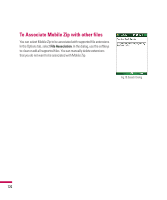LG GW820 Specification - Page 125
EnableDUN - modem
 |
View all LG GW820 manuals
Add to My Manuals
Save this manual to your list of manuals |
Page 125 highlights
EnableDUN Note v Before activating DUN, make sure your device has a GPRS SIM card installed, and you have set up a GPRS odem connections on your device. Also make sure you have GPRS SIM support DUN, and connected your device to a computer via USB. v To use DUN, you have to install the LGUSBWMLModemDriver on your computer. Refer the below site. www.lgmobile.com v When you activate DUN, ActiveSync will be disabled automatically. To Set up your device as an USB modem 1. On your device, tap Start > Programs > EnableDUN. 2. Plug in the USB cable adapter between your device and the computer. 3. Tag Activate. To add your device as a USB modem to your Computer 1. On your computer, click Start > Control Panel. 2. Double-click Phone and Modem Options. 3. Click the Modems tab. Select the new modem from the Modem list, then double click the new Modem. 4. On the Advanced tab, add following AT command to the Extra initialization commands: AT+CGDCONT=1, "ip", "" Note v For example, at+cgdcont=1,"ip","isp.cingular" 121