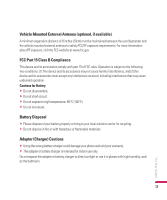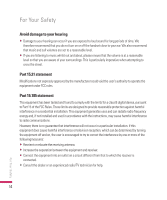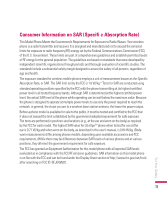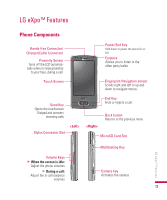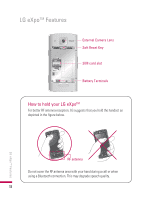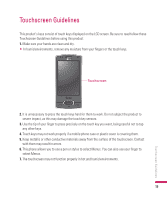LG GW820 Specification - Page 22
How to hold your LG eXpo - reset
 |
View all LG GW820 manuals
Add to My Manuals
Save this manual to your list of manuals |
Page 22 highlights
LG eXpoTM Features External Camera Lens Soft Reset Key SIM card slot Battery Terminals How to hold your LG eXpoTM For better RF antenna reception, LG suggests that you hold the handset as depicted in the figure below. RF antenna Do not cover the RF antenna area with your hand during a call or when using a Bluetooth connection. This may degrade speech quality. 18 LG eXpoTM Features

18
LG eXpo
TM
Features
SIM card slot
Battery Terminals
External Camera Lens
Soft Reset Key
How to hold your LG eXpo
TM
For better RF antenna reception, LG suggests that you hold the handset as
depicted in the figure below.
Do not cover the RF antenna area with your hand during a call or when
using a Bluetooth connection. This may degrade speech quality.
RF antenna
LG eXpo
TM
Features