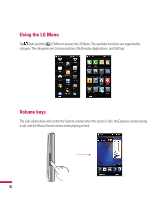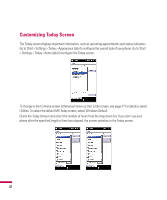LG GW820 Specification - Page 45
Using the Multitasking function
 |
View all LG GW820 manuals
Add to My Manuals
Save this manual to your list of manuals |
Page 45 highlights
Using the Multitasking function You can press the Multitasking Key to go directly to the Multitasking menu. From here you can view the applications that are currently running and access, or close, them with one touch. If you touch Menu, you can end all tasks at a time or activate MS task manager. 41
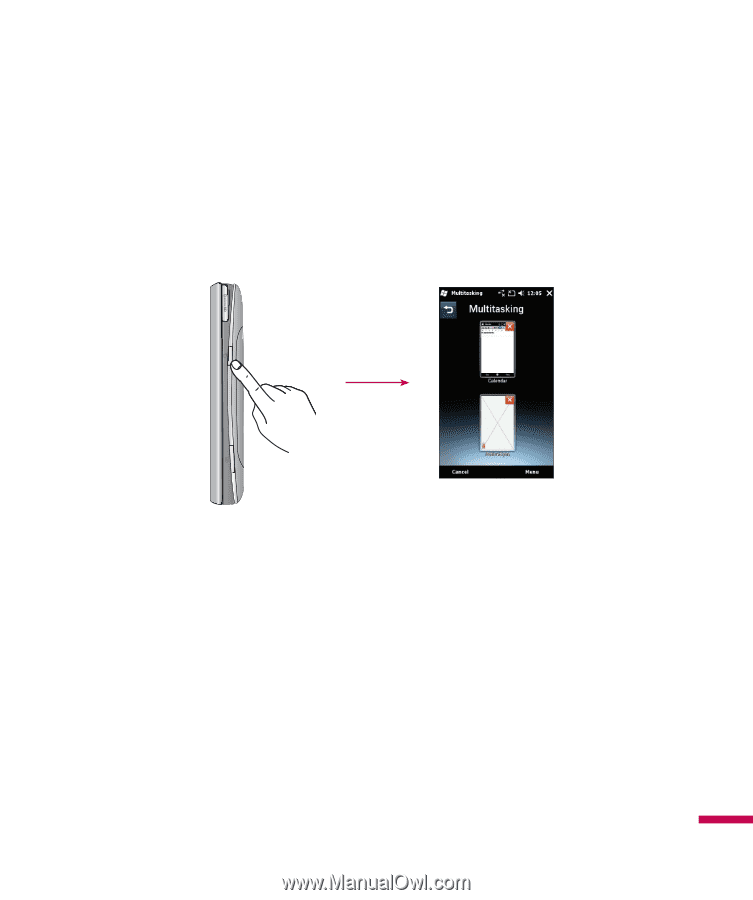
41
Using the Multitasking function
You can press the Multitasking Key to go directly to the Multitasking menu. From here you can view the
applications that are currently running and access, or close, them with one touch.
If you touch Menu, you can end all tasks at a time or activate MS task manager.