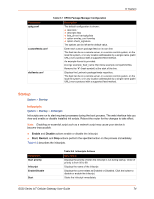Lantronix G520 G520 User Guide - Page 75
Local Startup, Scheduled Tasks
 |
View all Lantronix G520 manuals
Add to My Manuals
Save this manual to your list of manuals |
Page 75 highlights
8: System Parameters Restart Stop Description Restarts the initscript immediately Stops the initscript immediately Local Startup System > Startup > Local Startup The local startup file (/etc/rc.local) contains custom commands that are run at the end of the boot process, after the system is initialized. By default, it is empty. To configure the local startup file: 1. Go to System > Startup > Local Startup. 2. In the editor, type custom commands on any line before the line "exit 0". Make sure that the file ends with the line "exit 0". 3. Click Save. Changes will take effect on the next reboot. Scheduled Tasks System > Scheduled Tasks This feature lets you schedule cron jobs to run at a fixed time, date, or interval. Enter each task on a separate line in the crontab file. Tasks are specified using the following syntax: * * * * * command to execute day of the week (0-6) (Sunday=0 month (1-12 day of month (1-31 hour (0-23 min (0-59) To configure scheduled tasks: 1. Go to System > Scheduled Tasks. Note: If the editor is empty, you must restart the cron service before creating a scheduled task. To restart the cron service, go to Services > Service Actions in the web interface. 2. Enter the cron task according to the syntax described above. Table 8-9 lists available shortcuts. 3. Click Save. Shortcut @reboot @yearly Table 8-9 Cron Shortcuts Equivalent (none) 0 0 1 1 * Description At system startup Every year G520 Series IoT Cellular Gateway User Guide 75