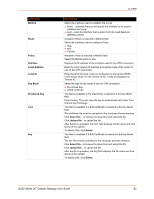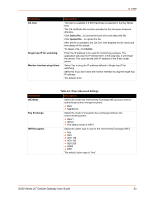Lantronix G520 G520 User Guide - Page 82
Method, Route, Policy, Interface, Local Address, Local ID, Key Mode, Preshared-Key, Cert., Delete
 |
View all Lantronix G520 manuals
Add to My Manuals
Save this manual to your list of manuals |
Page 82 highlights
Parameters Method Route Policy Interface Local Address Local ID Key Mode Preshared-Key Cert. Key 9: VPN Description Select the interface used to establish the tunnel. Static - indicates that you will specify the interface to be used to establish the tunnel Auto - uses the interface that is active from the Load Balancer (MWAN) policies Available if Static is selected in Method field. Select the interface used to configure IPsec: Wan Wifi Cellular Available if Auto is selected in Method field. Select the MWAN policy to use. Displays the IP address of the interface used for the VPN connection. Enter the local network IP Address and subnet mask of the router for use on the VPN connection. Enter the ID of the local router as configured on the remote IPSEC router server. Note: On the remote server, it may be displayed as "remote ID." Select the type of Key mode in use for VPN connection: Pre shared Key X.509 certificate This field is available if Pre shared Key is selected in the Key Mode field. Enter the key. The peer uses the key to authenticate each other from Internet Key Exchange. This field is available if X.509 Certificate is selected in the Key Mode field. The certificate file must be uploaded to the /etc/ipsec.d/certs directory. Click Select file... to browse the local drive and select the file. Click Upload file... to upload the file. After the file is uploaded, the Cert. field displays the file name and time stamp of the upload. To delete a file, click Delete. This field is available if X.509 Certificate is selected in the Key Mode field. The key file must be uploaded to the /etc/ipsec.d/private directory. Click Select file... to browse the local drive and select the file. Click Upload file... to upload the file. After the file is uploaded, the Key field displays the file name and time stamp of the upload. To delete a file, click Delete. G520 Series IoT Cellular Gateway User Guide 82