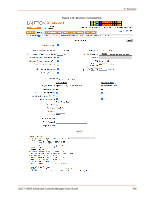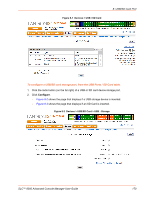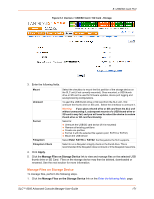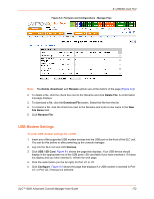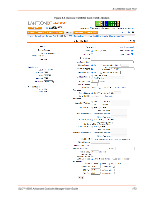Lantronix SLC 8000 Advanced Console Manager User Guide - Page 168
ConsoleFlow Commands
 |
View all Lantronix SLC 8000 Advanced Console Manager manuals
Add to My Manuals
Save this manual to your list of manuals |
Page 168 highlights
7: Services Registration Host Registration Host Hostname of the server the client registers with. The Host Name should start with api. Registration Port The TCP port on the Registration Host. Defaults to 443. Use HTTPS for registration If enabled, HTTPS (instead of HTTP) is used for registration. Enabled by default. Validate certificates with If enabled, use a certificate authority to validate the HTTPS certificate. A HTTPS certificate authority file can be uploaded on the Web Server page. Disabled by default. Messaging Host Messaging Services If enabled, messaging services are used for status updates and commands. Enabled by default. Remote Access Idle Timeout Remote Access CLI Timeout Remote Access Device Port Timeout Remote Access CLI Connection will be idle timed out after a specified number of seconds as defined in the Seconds field to the right. Enter a value from 1 to 1800 seconds. The default is 600 seconds. Remote Access Device Port Connection will be idle timed out after a specified number of seconds as defined in the Seconds field to the right. Enter a value from 1 to 1800 seconds. The default is 600 seconds. Proxy Server Settings Use Proxy Proxy Type Proxy Host Proxy Port Proxy User Name Proxy Password and Retype Password Enables or disables the use of a proxy server to act as a gateway between the ConsoleFlow client and the ConsoleFlow server. The ConsoleFlow client must be disabled before changes can be made to proxy settings. Type of protocol used to communicate with the proxy server - HTTP or SOCKS5. FQDN or IP address of the proxy server. Port that the proxy server will listen on. Default is 8080. User name for proxy server authentication. Up to 64 characters are accepted. Password for proxy server authentication. Up to 64 characters are accepted. 3. To save, click Apply. ConsoleFlow Commands Go to ConsoleFlow Commands to view CLI commands which correspond to the web page entries described above. SLC™ 8000 Advanced Console Manager User Guide 168