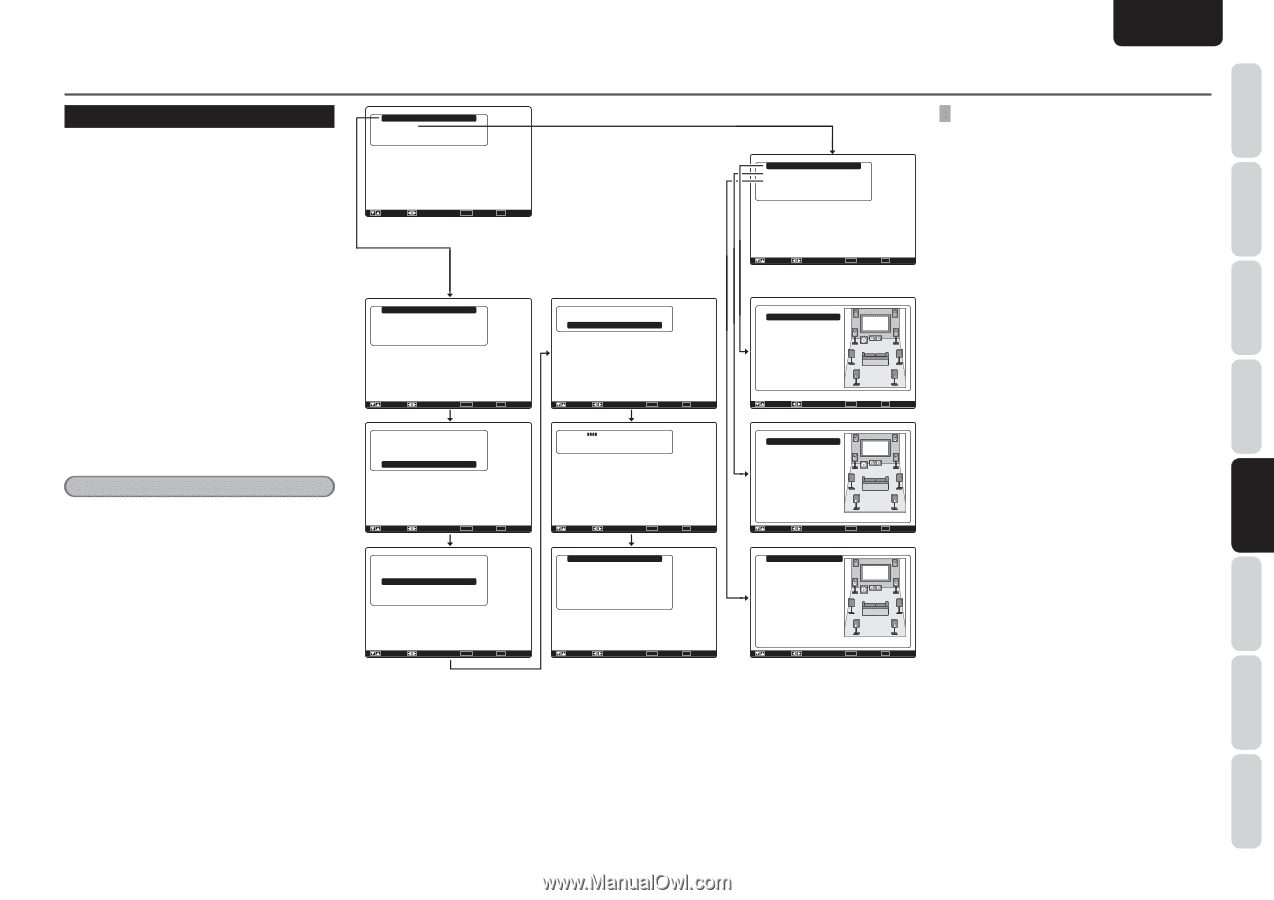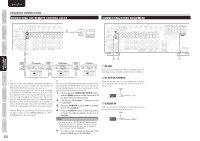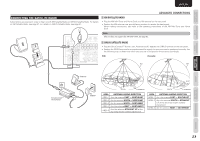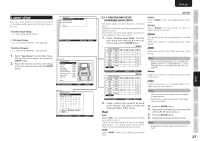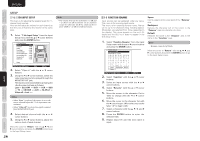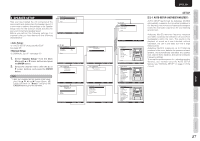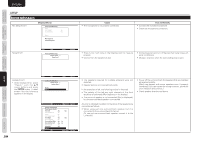Marantz SR6004 SR6004 / SR5004 User Manual - English - Page 29
Speaker Setup - problem
 |
View all Marantz SR6004 manuals
Add to My Manuals
Save this manual to your list of manuals |
Page 29 highlights
CONNECTIONS FUNCTIONS NAMES AND BASIC BASIC OPERATION 2 SPEAKER SETUP After you have installed the unit connected all the components and determined the speaker layout, it is now time to perform the settings in the Speaker Setup menu for the optimum sound acoustics for your environment and speaker layout. Before you perform the following settings, it is important that you first determine the following characteristics: • Auto Setup: "2-1 AUTO SETUP (Audyssey MultEQ®)" (see page 28) • Manual Setup: "2-2 MANUAL SETUP" (see page 31) 1. Select "Speaker Setup" from the Main Menu with 3 or 4 cursor buttons and press the ENTER button. 2. Select the desired menu with the 3 or 4 cursor buttons, and press the ENTER button. Note • After you complete this the portion of the setup, press the 3, 4, 1, and 2 cursor button. The cursor will move to "Return" and press the ENTER button to go to the Sub-menu. Speaker Setup Auto Setup Manual Setup Return : Up / Down : Enter : Select Exit : Exit ☞ P. 28 Audyssey MultEQ Setup StartManual Setup Front Height Surround Back : Yes : 2ch Return : Up / Down : Enter : OK Exit : Exit Audyssey MultEQ Setup Speaker Check : - 1st Mic Position Now Analyzing!! Cancel : : Enter : OK Exit : Exit Audyssey MultEQ Setup Speaker Check : OK 2nd Mic Position Start Check Calculate : Up / Down : Enter : OK Exit : Exit Audyssey MultEQ Setup Now Analyzing!! Cancel : : Enter : OK Exit : Exit Audyssey MultEQ Setup Now Calculating! : : Check Result Speakers Config Speakers Size Speakers Distance Channel Level Crossover Frequency Store Enter : Exit : : Up / Down : Enter : Select Exit : Exit ENGLISH ☞ P. 31 Manual Setup Speakers Size Speakers Distance Speakers Level Return : Up / Down : Enter : Select Exit : Exit Speakers Size Subwoofer Front Front Height Center Surround Surround Back Surround Back Size LPF / HPF Bass Mix : Yes : Small : Small : Small : Small : 2ch : Small : 80Hz : * * * Return : Up / Down : Change Enter : Speakers Distance Unit Front Left Front Height Left Center Front Height Right Front Right Surround Right Surround Back Right Surround Back Left Surround Left Subwoofer Return : Feet : 10.0 ft : 10.0 ft : 10.0 ft : 10.0 ft : 10.0 ft : 10.0 ft : 10.0 ft : 10.0 ft : 10.0 ft : 10.0 ft : Up / Down : Change Enter : Speakers Level Test ModeFront Left Front Left Front Height Left Center Front Height Right Front Right Surround Right Surround Back Right Surround Back Left Surround Left Subwoofer Return : Manual : 0.0dB : 0.0dB : 0.0dB : 0.0dB : 0.0dB : 0.0dB : 0.0dB : 0.0dB : 0.0dB : 0.0dB : Up / Down : Change Enter : Exit : Exit Exit : Exit Exit : Exit SETUP 2-1 AUTO SETUP (AUDYSSEY MULTEQ®) AUTO SETUP (performed by Audyssey MultEQ) automatically measures the acoustical problems in the listening environment and optimizes settings to create the best audio experience for your listening environment. Audyssey MultEQ removes frequency response anomalies caused by the interaction of sound from loudspeakers within the room. This results in the playback of sound as it was intended, without coloration, not just in one seat, but over a large listening area. Audyssey MultEQ measures up to 6 listening positions in the room, detects the presence of each speaker, and automatically calculates the speaker size, channel level, distance, and optimal crossover frequency settings. To set up the speaker system (i.e., adjusting speaker distance, etc.) without using the AUTO SETUP feature, see "MANUAL SETUP" on page 31 of the manual. ADVANCED CONNECTIONS SETUP ADVANCED OPERATION TROUBLESHOOTING OTHERS 27