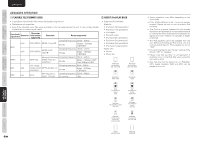Marantz SR6004 SR6004 / SR5004 User Manual - English - Page 61
Listening To Files Repeatedly, Repeat Play, Playing Tracks At Random, Random Play, Playing Specific - specifications
 |
View all Marantz SR6004 manuals
Add to My Manuals
Save this manual to your list of manuals |
Page 61 highlights
CONNECTIONS FUNCTIONS NAMES AND BASIC BASIC OPERATION ENGLISH !1 Volume display: Displays the volume level. !2 Guidance display: Displays descriptions of the function buttons. PLAYING TRACKS AT RANDOM (RANDOM PLAY) The files contained on the USB media can be played at random. PLAYING SPECIFIC PARTS (SEARCH) ADVANCED OPERATION ICON DISPLAYS The following icons are displayed on the screen. : Folder (main folder) : File : Artist : Album : Elapsed time : Duration time : All files repeat : Folder file repeat : 1 file repeat : Random-play LISTENING TO FILES REPEATEDLY (REPEAT PLAY) The tracks on the USB media can be played in 1 track (1 file) repeat mode, folder file repeat mode or all tracks (all files) repeat mode. Each time the remote controller's RANDOM button is pressed, random play is changed from ON to OFF or vice versa. The range of random play differs depending on the repeat play setting. Repeat off : All audio files on the USB device are played at random. Repeat on : The files in the play range of the repeat settings are played repeatedly at random. Random play is started when the 2 button is pressed while ON is selected. Search is started when the remote controller's 5 or 6 button is pressed during play. The search speed can then be changed by pressing the remote controller's 5 or 6 button. • Search + / Search - Each time the 6 (Search +) or 5 (Search -) button is pressed, the speed is changed by one setting in the following sequence. SEARCH 1 + → SEARCH 2 + → SEARCH 3 + → PLAY → SEARCH 1 + → SEARCH 1 - → SEARCH 2 - → SEARCH 3 - → PLAY → SEARCH 1 + → Search mode SEARCH 1 +/SEARCH 2 +/SEARCH 3 +/- What appears on the monitor display (+) 1 Search + (-) 1 Search - (+) 2 Search + (-) 2 Search - (+) 3 Search + (-) 3 Search - Operations that appear on the FL display (+) 1 6 (-) 1 5 (+) 2 6 (-) 2 5 (+) 3 6 (-) 3 5 Movement Rapid advance at 2x normal speed Rapid reverse at 2x normal speed Rapid advance at 4x normal speed Rapid reverse at 4x normal speed Rapid advance at 10x normal speed Rapid reverse at 10x normal speed ADVANCED CONNECTIONS SETUP ADVANCED OPERATION TROUBLESHOOTING Each time the remote controller's REPEAT button is pressed, the modes are selected in the following order. OFF ALL Folder 1 Note When playing files in folder file repeat mode, the files in the selected main folder will be played repeatedly. (Play does not include files in the subfolders.) 59 OTHERS