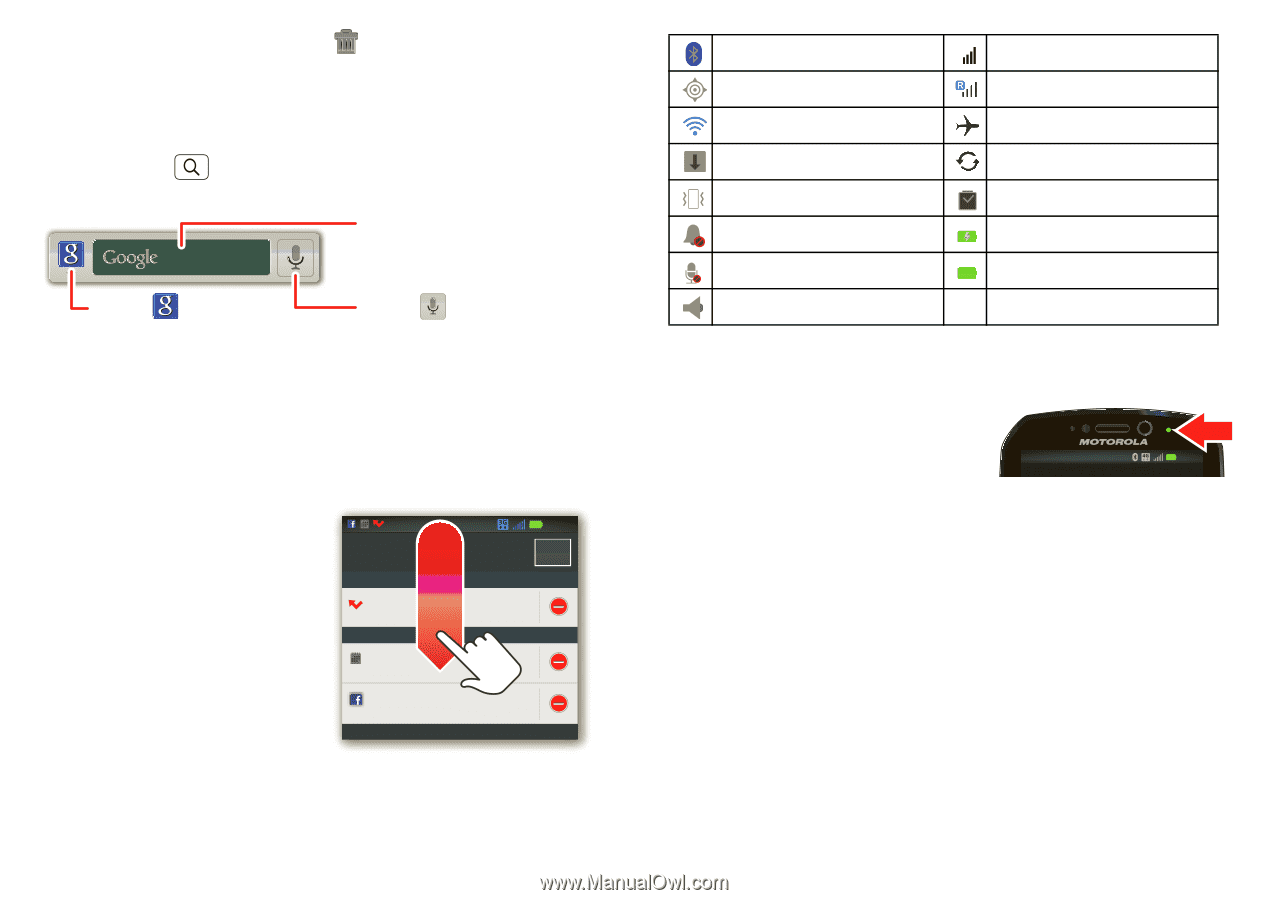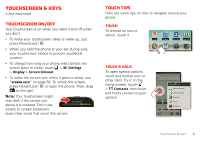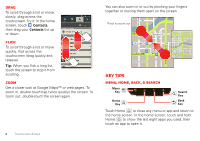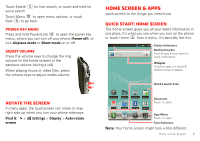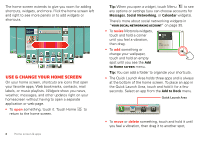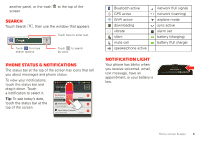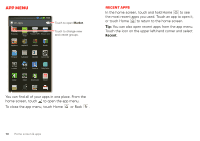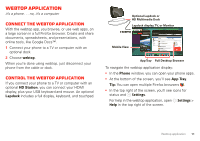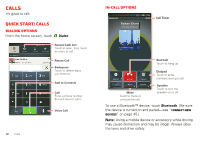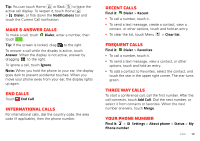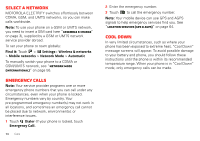Motorola MOTOROLA ELECTRIFY User Guide - Page 11
Search, Phone status & notifications, Notification light - for us cellular
 |
View all Motorola MOTOROLA ELECTRIFY manuals
Add to My Manuals
Save this manual to your list of manuals |
Page 11 highlights
another panel, or the trash at the top of the screen. Search Touch Search , then use the window that appears. Touch here to enter text. Touch for more search options. Touch to search by voice. Phone status & notifications The status bar at the top of the screen has icons that tell you about messages and phone status. To view your notifications, touch the status bar and drag it down. Touch a notification to select it. Tip: To see today's date, touch the status bar at the top of the screen. 11:35 US Cellular Clear Priority Missed call Rohan Grant Notifications 10:47 am New Business Presentation (2 more reminders) 11:24 am Taylor Malloy (Facebook) Dinner Party Invite 11:16 am Bluetooth active GPS active Wi-Fi active downloading vibrate silent mute call speakerphone active network (full signal) network (roaming) airplane mode sync active alarm set battery (charging) battery (full charge) Notification light Your phone has blinks when you receive voicemail, email, text message, have an 11:35 appointment, or your battery is low. Home screen & apps 9