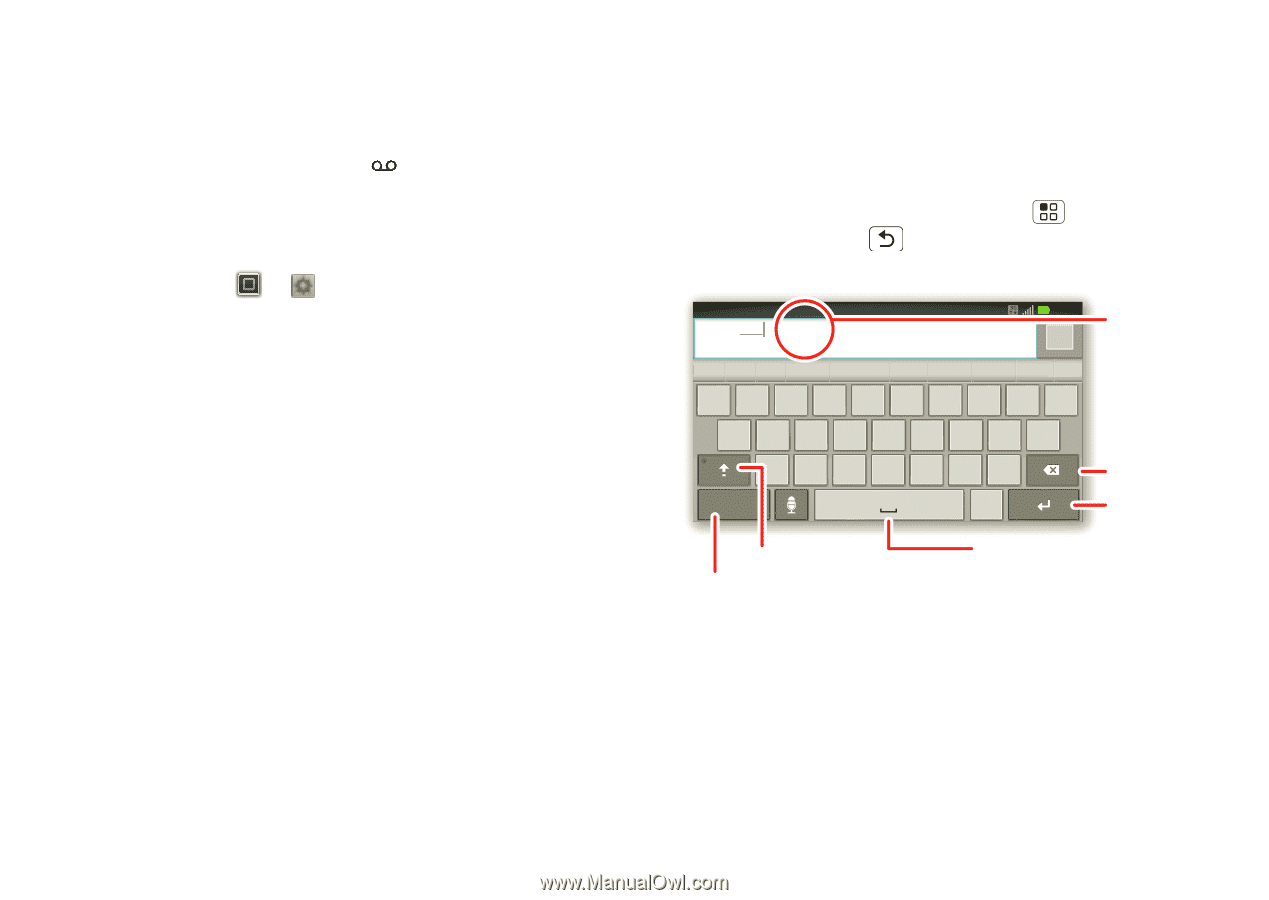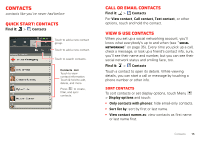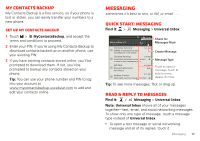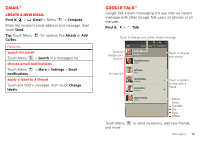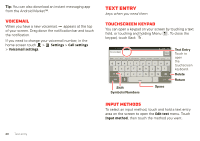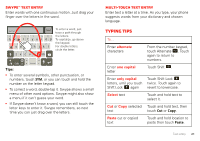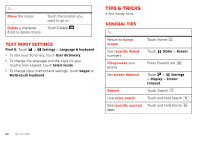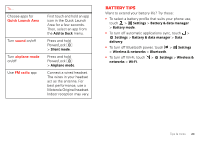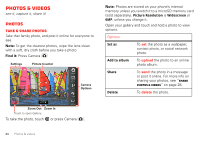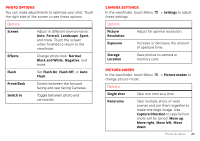Motorola MOTOROLA ELECTRIFY User Guide - Page 22
Text entry - setting up voicemail
 |
View all Motorola MOTOROLA ELECTRIFY manuals
Add to My Manuals
Save this manual to your list of manuals |
Page 22 highlights
Tip: You can also download an instant messaging app from the Android Market™. Voicemail When you have a new voicemail, appears at the top of your screen. Drag down the notification bar and touch the notification. If you need to change your voicemail number, in the home screen touch > Settings > Call settings > Voicemail settings. Text entry keys when you need them Touchscreen keypad You can open a keypad on your screen by touching a text field, or touching and holding Menu . To close the keypad, touch Back . See you then 11:35 Done ... then them than thence themselves theme themes themed turned qwe r t yu i o p asdfgh jk l z x c v bnm ?123 . Shift Symbols/Numbers Space Text Entry Touch to open the touchscreen keyboard. Delete Return Input methods To select an input method, touch and hold a text entry area on the screen to open the Edit text menu. Touch Input method, then touch the method you want. 20 Text entry