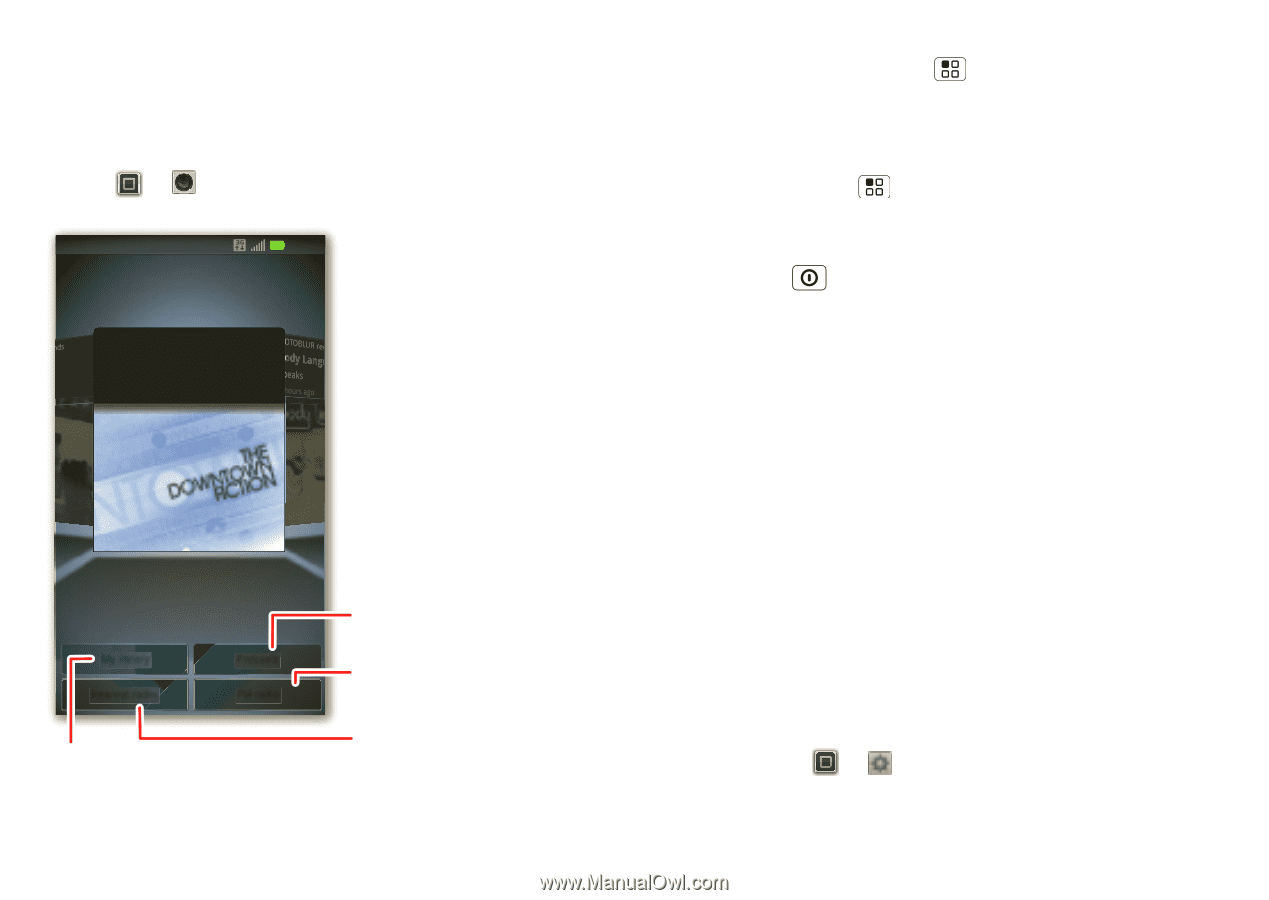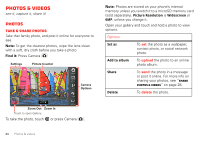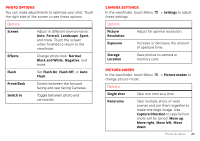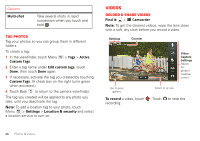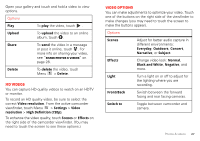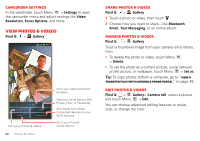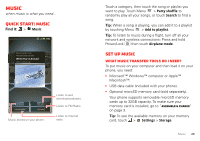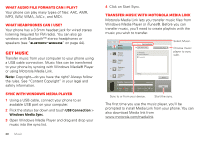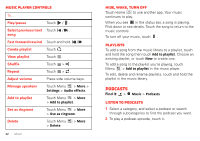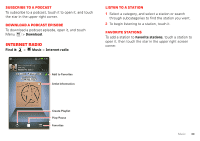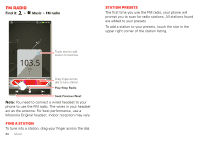Motorola MOTOROLA ELECTRIFY User Guide - Page 31
Music - support
 |
View all Motorola MOTOROLA ELECTRIFY manuals
Add to My Manuals
Save this manual to your list of manuals |
Page 31 highlights
Music when music is what you need... Quick start: Music Find it: > Music 11:35 Recommended song The Downtown Fiction When You're Around about a minute ago My library Internet radio Podcasts FM radio Music stored on your phone. Listen to and download podcasts. Listen to FM Radio. Listen to Internet radio. Touch a category, then touch the song or playlist you want to play. Touch Menu > Party shuffle to randomly play all your songs, or touch Search to find a song. Tip: When a song is playing, you can add it to a playlist by touching Menu > Add to playlist. Tip: To listen to music during a flight, turn off all your network and wireless connections: Press and hold Power/Lock then touch Airplane mode. Set up music What music transfer tools do I need? To put music on your computer and then load it on your phone, you need: • Microsoft™ Windows™ computer or Apple™ Macintosh™. • USB data cable (included with your phone). • Optional microSD memory card (sold separately). Your phone supports removable microSD memory cards up to 32GB capacity. To make sure your memory card is installed, go to "Assemble & charge" on page 3. Tip: To see the available memory on your memory card, touch > Settings > Storage. Music 29