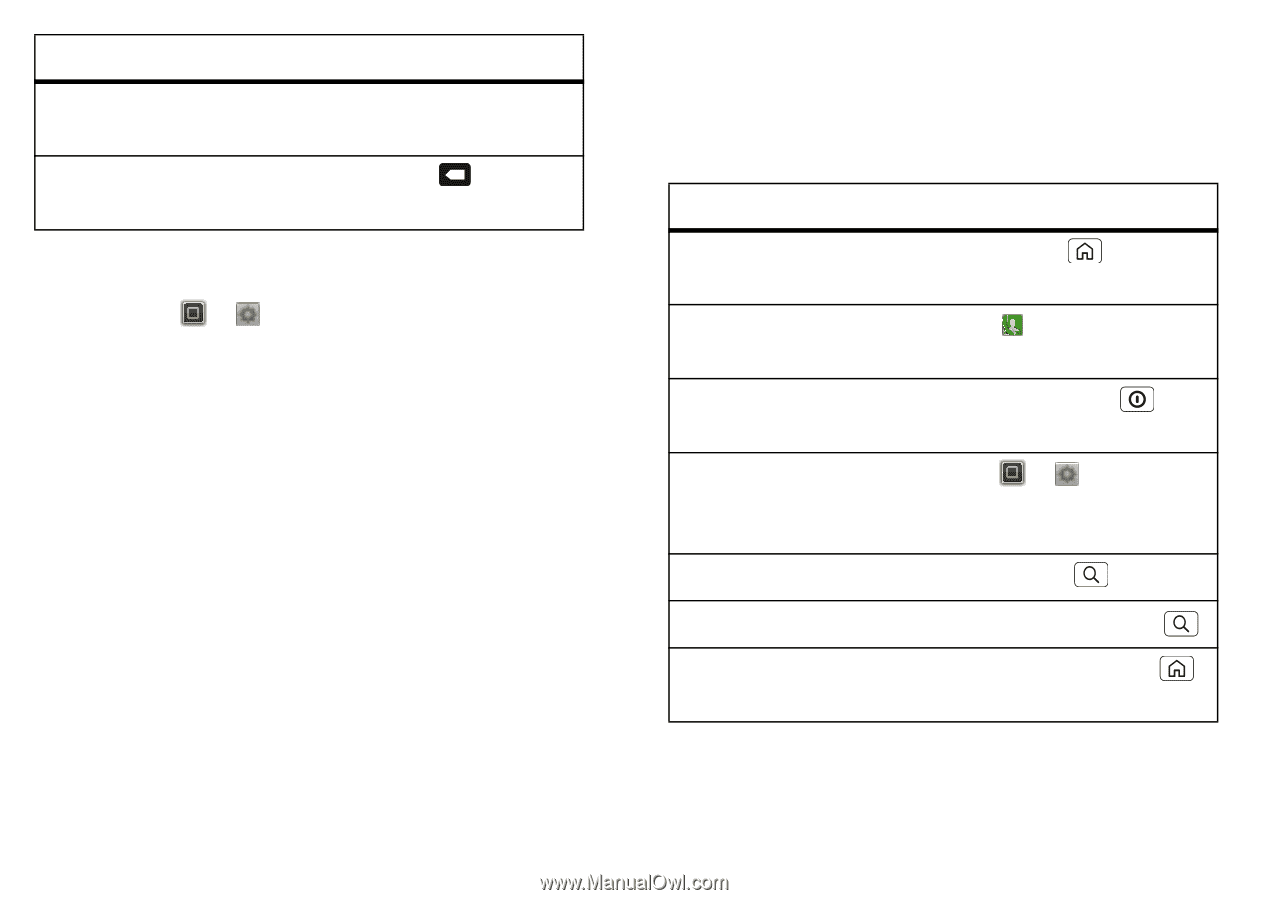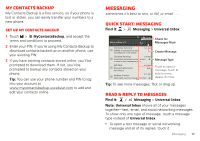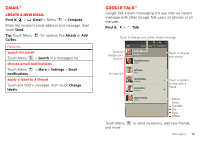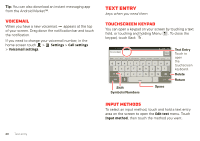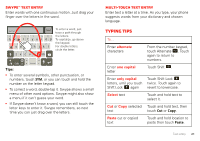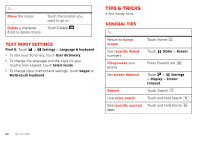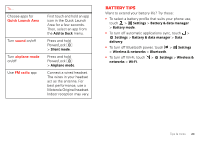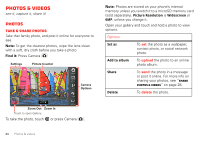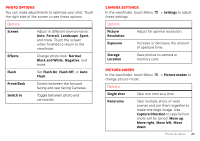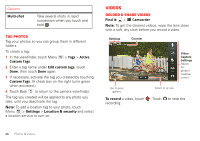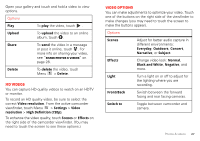Motorola MOTOROLA ELECTRIFY User Guide - Page 24
Tips & tricks
 |
View all Motorola MOTOROLA ELECTRIFY manuals
Add to My Manuals
Save this manual to your list of manuals |
Page 24 highlights
To... Move the cursor Delete a character (hold to delete more) Touch the location you want to go to. Touch Delete . x Text input settings Find it: Touch > Settings > Language & keyboard • To edit your dictionary, touch User dictionary. • To change the language and the style for your touchscreen keypad, touch Select locale. • To change input method and settings, touch Swype or Multi-touch keyboard. Tips & tricks a few handy hints General tips To... Return to home screen See recently dialed numbers Sleep/wake your phone Set screen timeout Search Use voice search See recently opened apps Touch Home . Touch Dialer > Recent. Press Power/Lock . Touch > Settings > Display > Screen timeout. Touch Search . Touch and hold Search . Touch and hold Home . 22 Tips & tricks