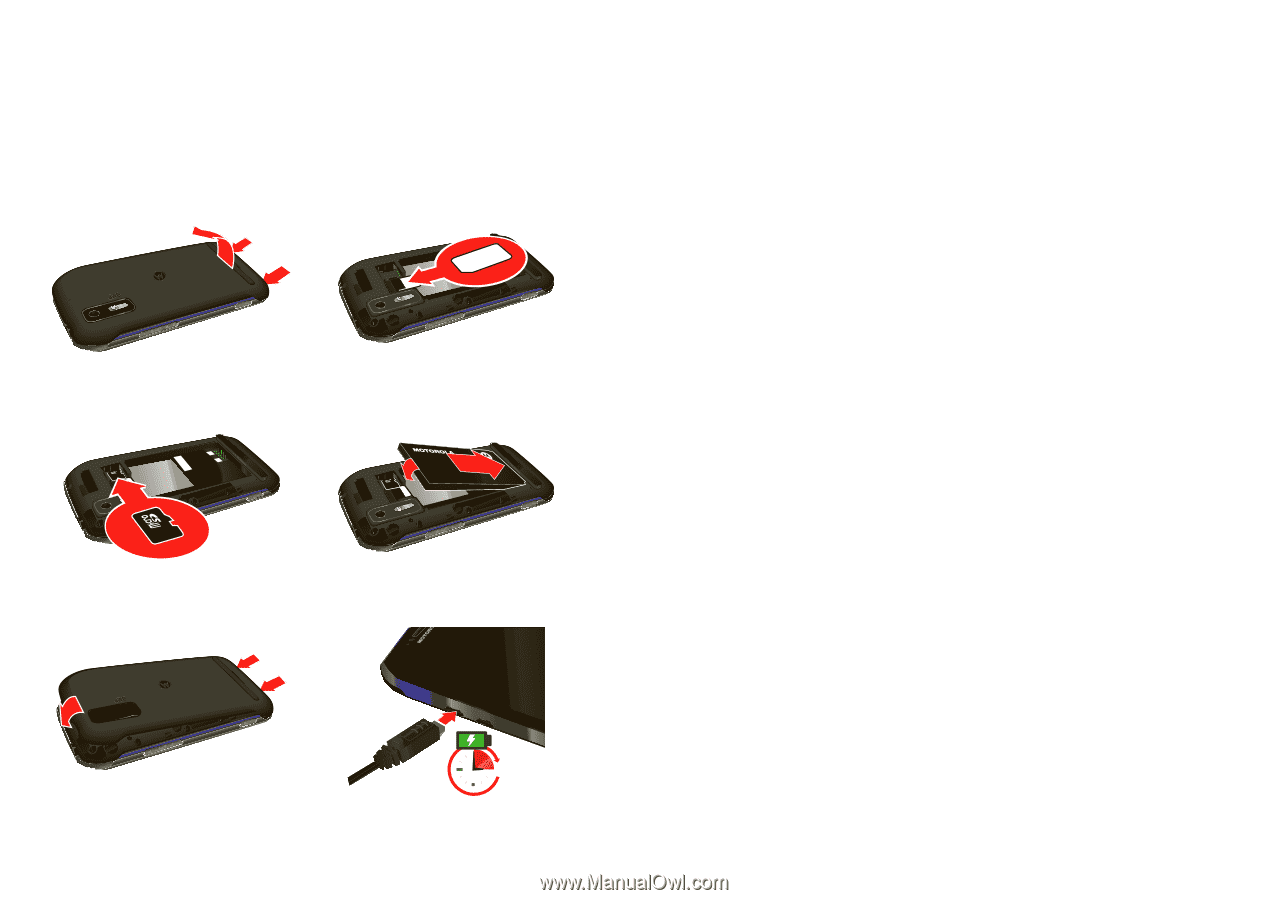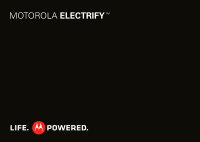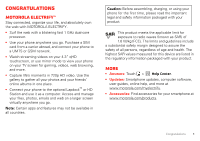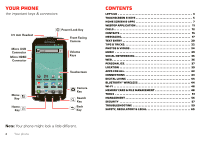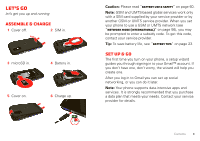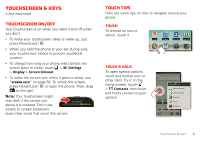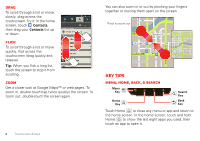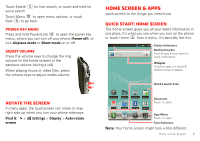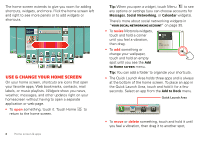Motorola MOTOROLA ELECTRIFY User Guide - Page 5
Let's go - battery life
 |
View all Motorola MOTOROLA ELECTRIFY manuals
Add to My Manuals
Save this manual to your list of manuals |
Page 5 highlights
Let's go let's get you up and running Assemble & charge 1 Cover off. 2 SIM in. HD VIDEO HD VIDEO 3 microSD in. 4 Battery in. 5 Cover on. 6 Charge up. 3H Caution: Please read "Battery Use & Safety" on page 60. Note: GSM and UMTS-based global services work only with a SIM card supplied by your service provider or by another GSM or UMTS service provider. When you set your phone to use a GSM or UMTS network (see "network mode (International)" on page 56), you may be prompted to enter a subsidy code. To get this code, contact your service provider. Tip: To save battery life, see "Battery tips" on page 23. Set up & go The first time you turn on your phone, a setup wizard guides you through signing in to your Gmail™ account. If you don't have one, don't worry, the wizard will help you create one. After you log in to Gmail you can set up social networking, or you can do it later. Note: Your phone supports data-intensive apps and services. It is strongly recommended that you purchase a data plan that meets your needs. Contact your service provider for details. Contents 3