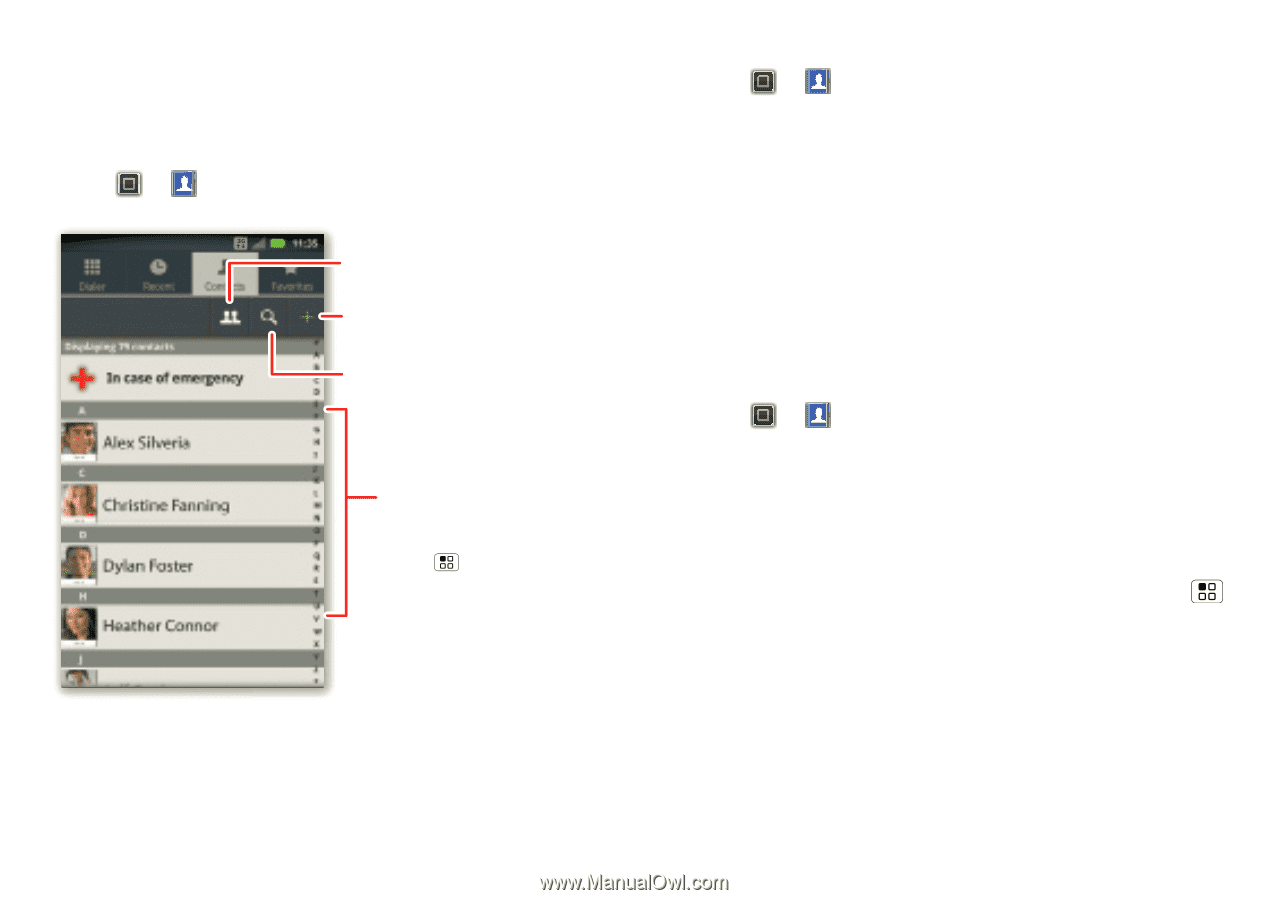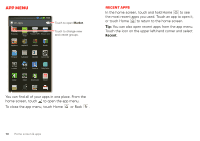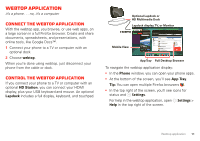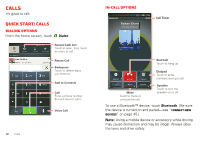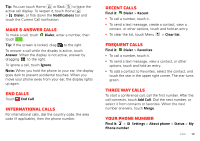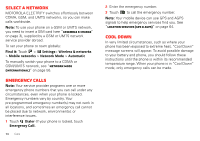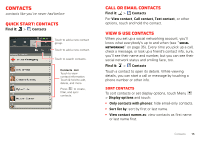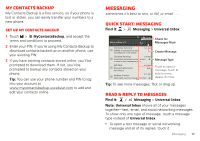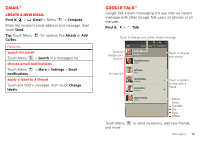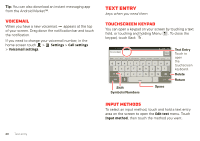Motorola MOTOROLA ELECTRIFY User Guide - Page 17
Contacts
 |
View all Motorola MOTOROLA ELECTRIFY manuals
Add to My Manuals
Save this manual to your list of manuals |
Page 17 highlights
Contacts contacts like you've never had before Quick start: Contacts Find it: > Contacts Touch to add a new contact group. Touch to add a new contact. Touch to search contacts. Contacts List Touch to view contact information. Touch & hold to edit, delete, and more. Press to create, filter, and sync contacts. Call or email contacts Find it: > Contacts For View contact, Call contact, Text contact, or other options, touch and hold the contact. View & use contacts When you set up a social networking account, you'll know what everybody's up to and when (see "Social networking" on page 35). Every time you pick up a call, check a message, or look up a friend's contact info, sure, you'll see their name and number, but you can see their social network status and smiling face, too. Find it: > Contacts Touch a contact to open its details. While viewing details, you can start a call or message by touching a phone number or other info. SORT contacts To sort contacts or set display options, touch Menu > Display options and touch: • Only contacts with phones: hide email-only contacts. • Sort list by: sort by first or last name. • View contact names as: view contacts as first name or last name first. Contacts 15