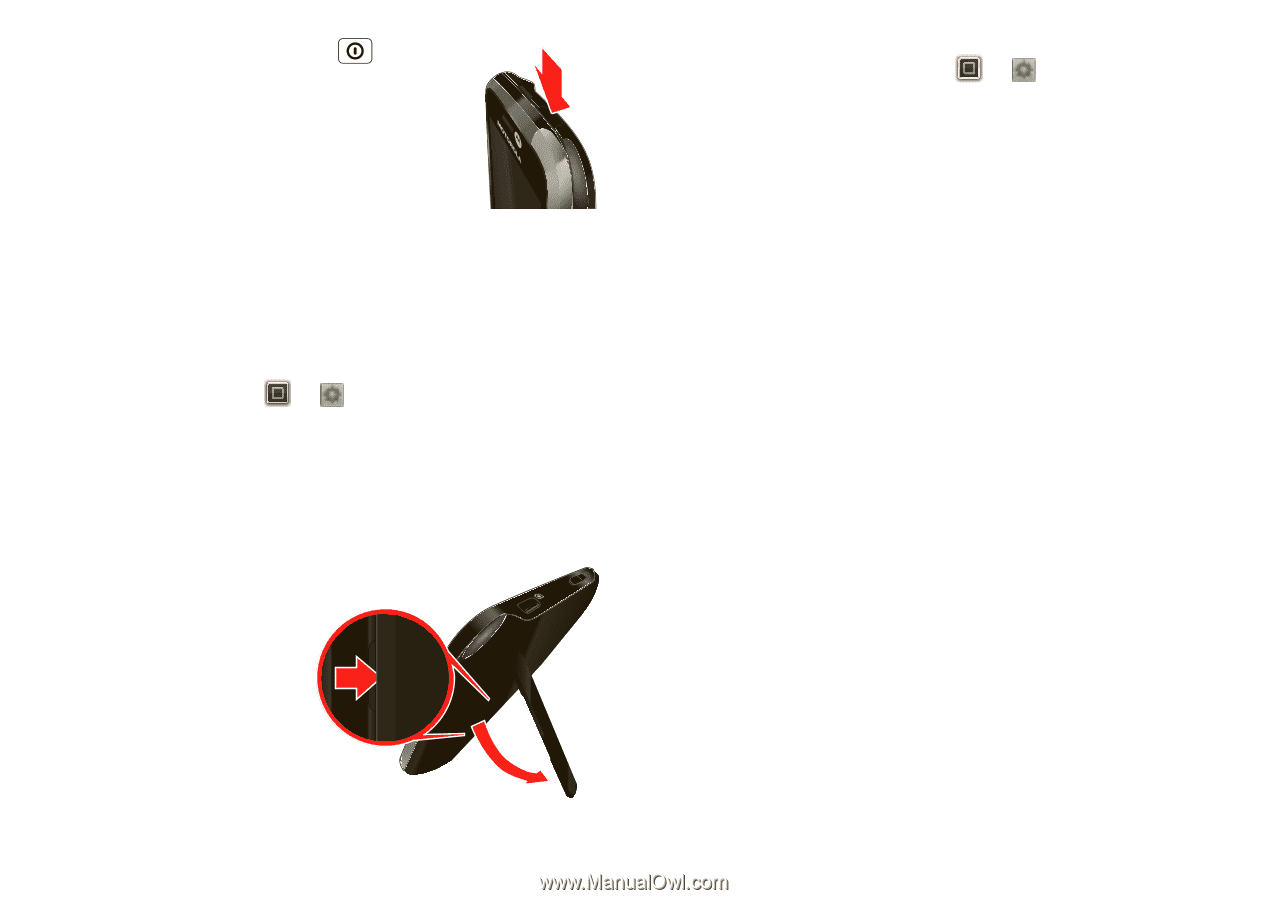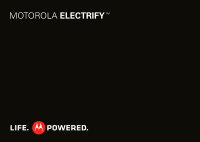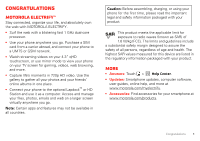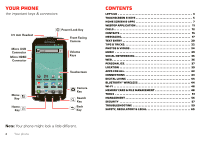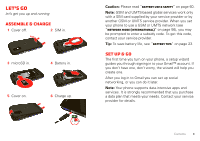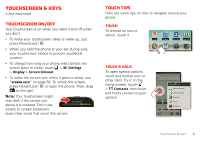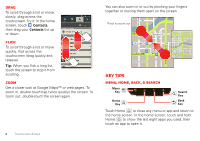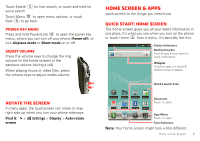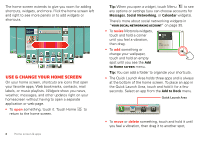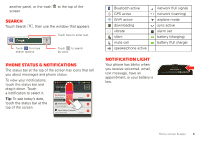Motorola MOTOROLA ELECTRIFY User Guide - Page 6
Wi-Fi connect, Kickstand, Cool content & more - m will not turn on
 |
View all Motorola MOTOROLA ELECTRIFY manuals
Add to My Manuals
Save this manual to your list of manuals |
Page 6 highlights
1 Press and hold Power/Lock of your phone to turn it on. on top 2 Select a language. 3 Follow the setup wizard to create or log in to your Gmail™ account. Note: If you have an existing Gmail account, your contacts from that account are synced to your phone. Wi-Fi connect If you want to use a Wi-Fi network for even faster Internet access, touch > Settings > Wireless & networks > Wi-Fi settings. Touch Wi-Fi to search for and connect to wireless networks. There's more in "Wi-Fi" on page 46. Kickstand You can use the kickstand to sit your phone upright to watch videos. To open the kickstand, use the recess to lift it up and into an open position. Tip: To set your phone to display the clock screen when the kickstand is open, touch > Settings > Display > Kickstand Enable. Cool content & more Browse and download thousands of the coolest apps on the planet from Android Market™. See "Browse & install apps" on page 42. Your phone can use a microSD memory card (sold separately)-you can load it up with photos, videos, and music from your computer (see "Memory card" on page 48). 4 Let's go