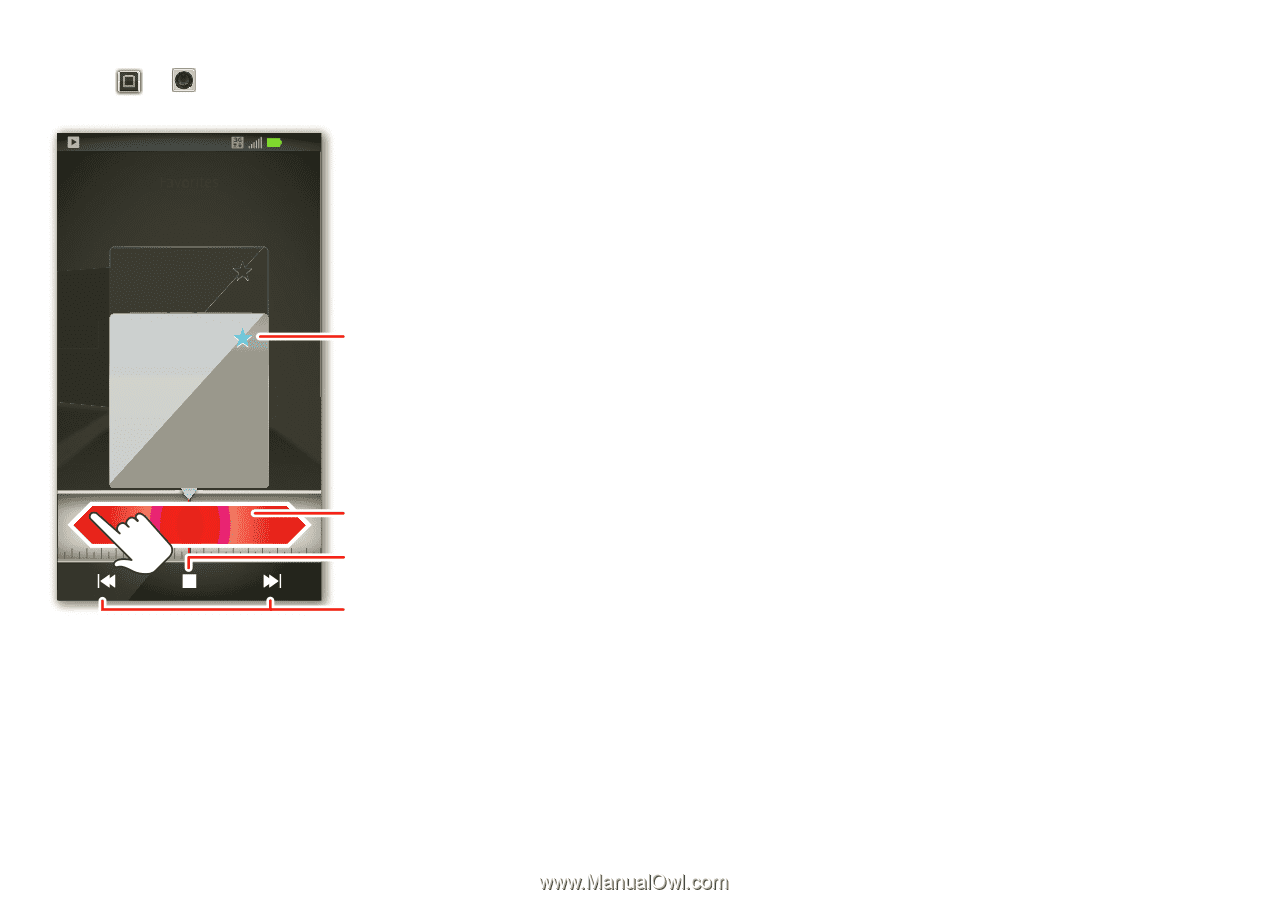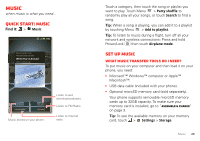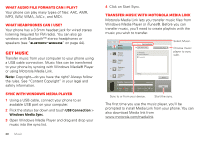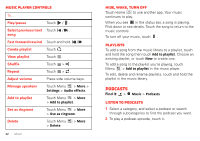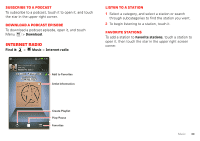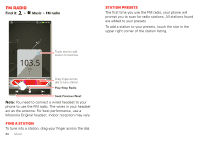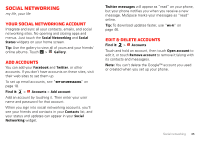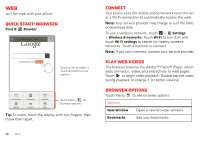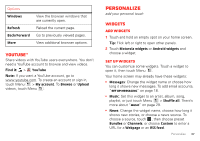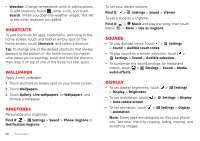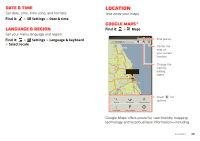Motorola MOTOROLA ELECTRIFY User Guide - Page 36
FM Radio
 |
View all Motorola MOTOROLA ELECTRIFY manuals
Add to My Manuals
Save this manual to your list of manuals |
Page 36 highlights
FM Radio Find it: > Music > FM radio 11:35 Favorites Station Presets The first time you use the FM radio, your phone will prompt you to scan for radio stations. All stations found are added to your presets. To add a station to your presets, touch the star in the upper right corner of the station listing. 1.5 8.0 103.5 KCZU 103K0 .5 KCZU K 0 103.5 10 Touch start to add station to favorites. Drag finger across dial to tune station. Play/Stop Radio Seek Previous/Next Note: You need to connect a wired headset to your phone to use the FM radio. The wires in your headset act as the antenna. For best performance, use a Motorola Original headset. Indoor reception may vary. Find a station To tune into a station, drag your finger across the dial. 34 Music