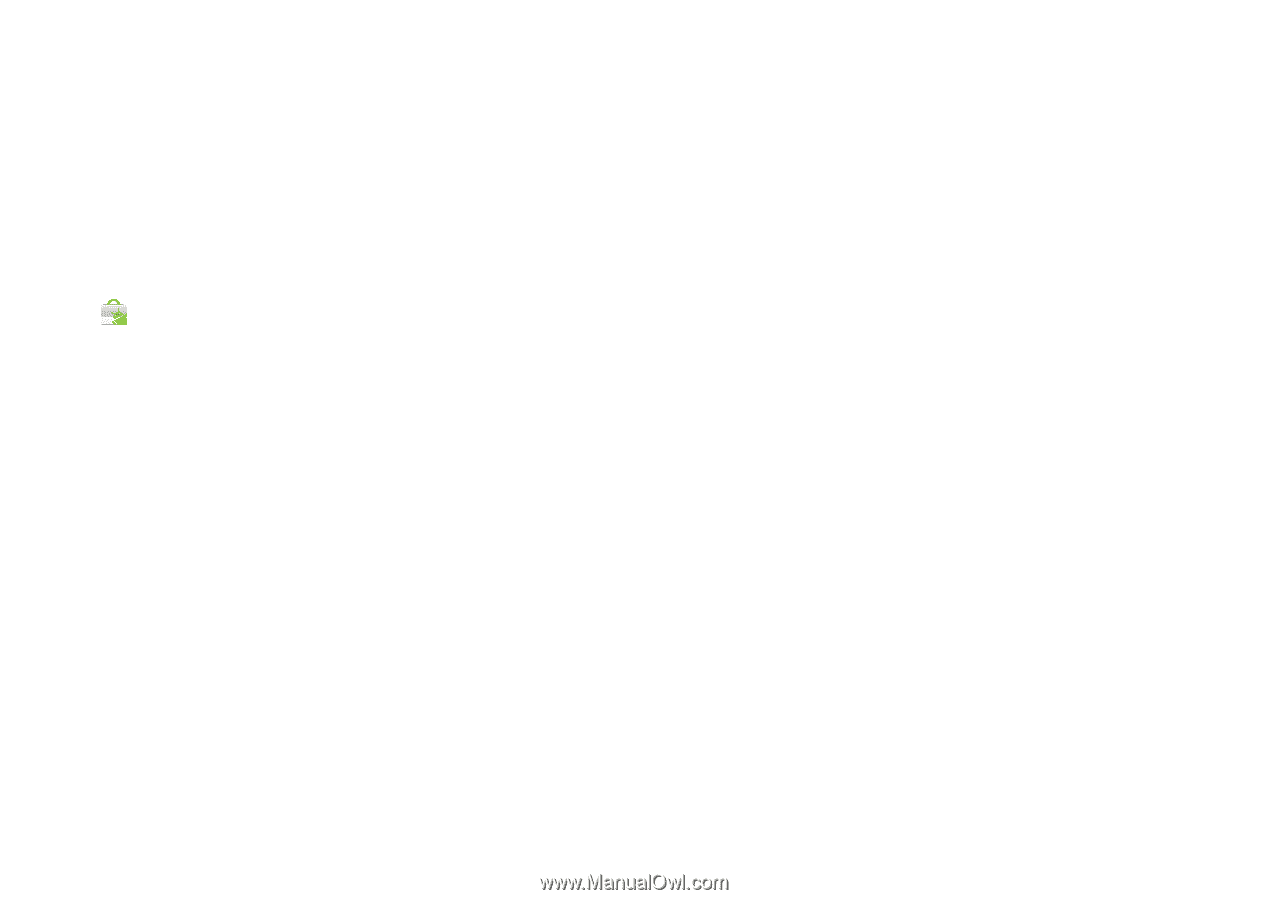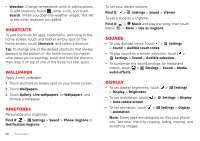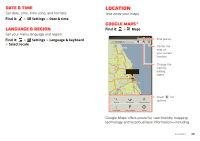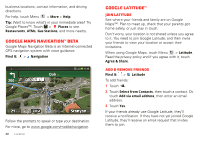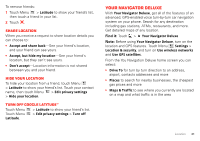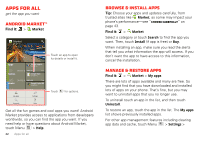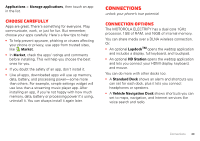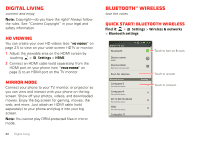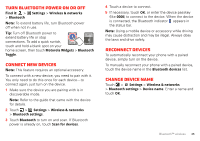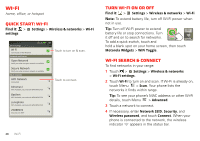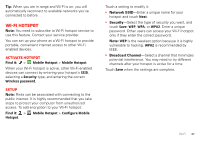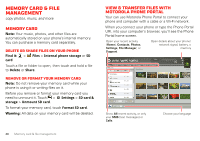Motorola MOTOROLA ELECTRIFY User Guide - Page 45
Connections - battery
 |
View all Motorola MOTOROLA ELECTRIFY manuals
Add to My Manuals
Save this manual to your list of manuals |
Page 45 highlights
Applications > Manage applications, then touch an app in the list. Choose carefully Apps are great. There's something for everyone. Play, communicate, work, or just for fun. But remember, choose your apps carefully. Here's a few tips to help: • To help prevent spyware, phishing or viruses affecting your phone or privacy, use apps from trusted sites, like Market. • In Market, check the apps' ratings and comments before installing. This will help you choose the best ones for you. • If you doubt the safety of an app, don't install it. • Like all apps, downloaded apps will use up memory, data, battery, and processing power-some more than others. For example, simple settings widget will use less than a streaming music player app. After installing an app, if you're not happy with how much memory, data, battery or processing power it's using, uninstall it. You can always install it again later. Connections unlock your phone's true potential Connection options The MOTOROLA ELECTRIFY has a dual core 1GHz processor, 1GB of RAM, and 16GB of internal memory. You can share media over a DLNA wireless connection. Or: • An optional LapdockTM opens the webtop application and includes a display, full keyboard, and touchpad. • An optional HD Station opens the webtop application and lets you connect your HDMI display, keyboard, and mouse. You can do more with other docks too: • A Standard Dock shows an alarm and shortcuts you can set for each dock, plus it lets you connect headphones or speakers. • A Vehicle Navigation Dock shows shortcuts you can set to maps, navigation, and Internet services like voice search and radio. Connections 43