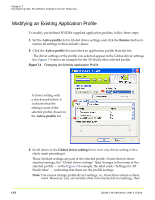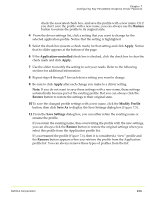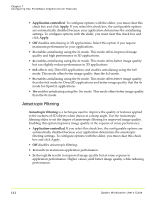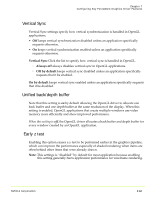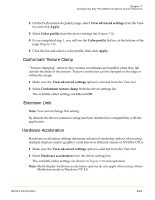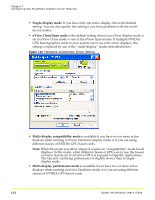NVIDIA FX1300 User Guide - Page 121
Basic Driver Settings, Antialiasing Settings
 |
UPC - 683728142919
View all NVIDIA FX1300 manuals
Add to My Manuals
Save this manual to your list of manuals |
Page 121 highlights
Chapter 7 Configuring Key ForceWare Graphics Driver Features Basic Driver Settings Antialiasing Settings Antialiasing is a technique used to minimize the "stairstep" effect sometimes seen along the edges of 3D objects. Your selection can range from turning antialiasing completely off to selecting the maximum amount possible for a particular application. Use this slider to set the degree of antialiasing to be used in Direct3D and OpenGL applications. Tips on setting antialiasing modes - Some antialiasing settings require a large amount of video memory. If the mode you requested requires more video memory than available and you see unexpected results, try selecting the next lower mode, and so on, until you achieve the desired result. You may also want to experiment with different screen resolutions, refresh rates, and/or color depths until you arrive at a setting or combination of settings for antialiasing to work. Figure 7.8 NVIDIA Driver Settings (Standard) NVIDIA Corporation Basic driver settings 110