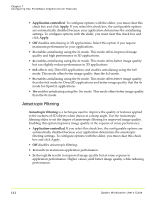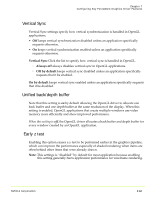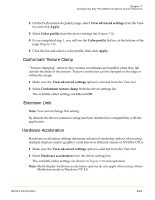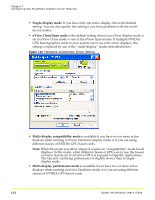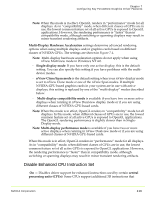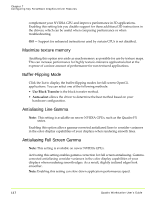NVIDIA FX1300 User Guide - Page 123
Vertical Sync, Unified back/depth buffer, Early z test, Always off, Off by default
 |
UPC - 683728142919
View all NVIDIA FX1300 manuals
Add to My Manuals
Save this manual to your list of manuals |
Page 123 highlights
Chapter 7 Configuring Key ForceWare Graphics Driver Features Vertical Sync Vertical Sync settings specify how vertical synchronization is handled in OpenGL applications. • Off keeps vertical synchronization disabled unless an application specifically requests otherwise. • On keeps vertical synchronization enabled unless an application specifically requests otherwise. Vertical Sync Click the list to specify how vertical sync is handled in OpenGL. • Always off always disables vertical sync in OpenGL applications. • Off by default keeps vertical sync disabled unless an application specifically requests that it be enabled. On by default keeps vertical sync enabled unless an application specifically requests that it be disabled. Unified back/depth buffer Note that this setting is on by default allowing the OpenGL driver to allocate one back buffer and one depth buffer at the same resolution of the display. When this setting is enabled, OpenGL applications that create multiple windows use video memory more efficiently and show improved performance. When this setting is off, the OpenGL driver allocates a back buffer and depth buffer for every window created by an OpenGL application. Early z test Enabling this option causes a z‐test to be performed earlier in the graphics pipeline, which can improve the performance especially of shaded rendering when items are often behind other items that were already drawn. Note: This settings is "disabled" by default for most application because enabling this setting generally hurts application performance for wireframe rendering. NVIDIA Corporation 112