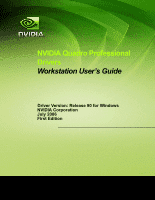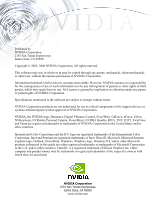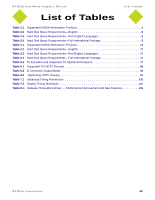NVIDIA FX1300 User Guide - Page 3
Table of Contents - windows 7
 |
UPC - 683728142919
View all NVIDIA FX1300 manuals
Add to My Manuals
Save this manual to your list of manuals |
Page 3 highlights
NVIDIA Quadro Professional Drivers User's Guide Table of Contents 1. Introduction About this Guide 1 Other Related Documentation 2 Online Help 2 Context Help 2 NVIDIA Display Properties and nView Desktop Manager 3 Release 90 Enhancements 3 OpenGL 3 Video 4 Video Processing Improvements 4 New Features-Available Only in the New NVIDIA Control Panel 4 Control Panel 4 2. System Requirements Hardware and Software Support 5 Supported Operating Systems 5 Supported NVIDIA Products 6 Supported Languages 7 Driver Installation 8 System Requirements 8 Installation Instructions 8 Before You Begin 8 Preserving Settings Before You Upgrade Your Software 9 About Using Saved Profiles in Another Computer 11 Uninstalling the NVIDIA Graphics Driver . . 12 Installing the NVIDIA Graphics Drivers . . . 12 OLDER---Supported Operating Systems . . . . . 14 Hardware - Supported NVIDIA Products . . . . 14 Supported Languages 15 Software - NVIDIA ForceWare Graphics Driver Installation 17 Minimum Hard Disk Space Requirement . . . 17 Driver Installation Instructions 17 Preserving Settings Before Upgrading Your Software 18 About Using Saved Profiles in Another Computer 21 Uninstalling the NVIDIA Display Driver Software 21 Installing the NVIDIA ForceWare Graphics Drivers 21 Notes on Feature and Configuration Support . . 22 Feature Support 22 3. NVIDIA Control Panel Access NVIDIA Display Setup Wizards 23 Accessing the NVIDIA Display Control Panel Pages 24 Desktop Access 25 Shortcut to Playing Video Files on Any Display. 25 NVIDIA Settings Menu - Windows Taskbar Access 27 Windows Display Properties Setting Access . 29 Using the NVIDIA Display Menu 29 The NVIDIA GPU Page 31 Other NVIDIA Display Menu Items 31 Using the NVIDIA Display Menu Help and Tool Tips 33 Context Help 33 Tool Tips 34 Windows-style tool tip (pop-up) Help appears when you hover your mouse pointer on an item that is partially obscured. For example, you can place you mouse on any of the long NVIDIA menu names that may be partially obscured (such as Performance and Quality Settings) and be able to view the name in its entirety 34 Tool Tips for Disabled Settings 34 Uninstalling the NVIDIA Display Driver 35 4. Using nView Multi-Display Settings nView Display Modes 37 nView Multi-Display Applications 39 Accessing the Display Context Menus . . . . 41 About Display Numbering 42 About Renaming Displays 42 NVIDIA Multi-Display Support 44 Primary and Secondary Displays 46 nView Display Mode 46 Windows Display Properties Settings . . . 46 Using nView Dualview Mode 47 Key Features 47 Initial Installation of nView Dualview Mode - Windows 2000 49 NVIDIA Corporation iii