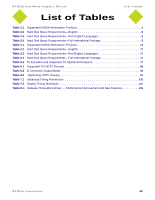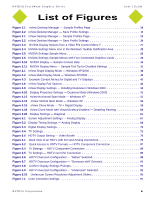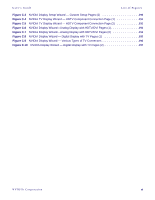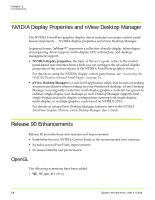NVIDIA FX1300 User Guide - Page 9
List of s - graphics card
 |
UPC - 683728142919
View all NVIDIA FX1300 manuals
Add to My Manuals
Save this manual to your list of manuals |
Page 9 highlights
NVIDIA ForceWare Graphics Driver User's Guide List of Figures Figure 2.1 nView Desktop Manager - Sample Profiles Page 10 Figure 2.2 nView Desktop Manager - Save Profile Settings 11 Figure 2.1 nView Desktop Manager - Sample Profiles Page 19 Figure 2.2 nView Desktop Manager - Save Profile Settings 20 Figure 3.3 NVIDIA Display Options from a Video File Context Menu T 27 Figure 3.4 NVIDIA Settings Menu Icon in the Windows Taskbar Notification Area 28 Figure 3.5 NVIDIA Settings Sample Menu 28 Figure 3.6 NVIDIA Settings Sample Menus with Four Connected Graphics Cards 28 Figure 3.10 NVIDIA Display - Sample Context Help 34 Figure 3.11 NVIDIA Display Menu - Sample Tool Tip for Disabled Settings 35 Figure 4.1 nView Single Display Mode - Windows XP/2000 38 Figure 4.2 nView Multi-Display Mode - Windows XP/2000 39 Figure 4.3 Example Context Menus for Digital and TV Displays 41 Figure 4.6 nView Display Pair Options 46 Figure 4.9 nView Display Settings - Installing Dualview in Windows 2000 50 Figure 4.10 Display Properties Settings - Dualview Mode (Windows 2000 51 Figure 4.12 nView Horizontal Span Mode - Windows XP 55 Figure 4.13 nView Vertical Span Mode - Windows XP 56 Figure 4.15 nView Clone Mode - TV + Digital Display 59 Figure 4.16 nView Clone Mode with Virtual Desktop Enabled - Disabling Panning 60 Figure 4.20 Display Settings - Diagonal 65 Figure 5.1 Screen Adjustment Settings - Analog Display 67 Figure 5.2 Display Timing Settings - Analog Display 68 Figure 5.3 Digital Display Settings 70 Figure 5.4 TV Settings 72 Figure 5.6 HDTV Output Setting - Video Border 76 Figure 6.1 Back View of an HDTV with DVI and Analog Connectors 79 Figure 6.2 Quick Access to HDTV Formats - HDTV Component Connection 87 Figure 6.4 TV Settings - HDTV Component Connection 89 Figure 6.5 TV Settings - HDTV over DVI Connection 89 Figure 6.6 HDTV Overscan Configuration - "Native" Selected 90 Figure 6.7 HDTV Overscan Configuration - "Overscan shift" Selected 91 Figure 6.8 Confirm Display Settings Prompts 91 Figure 6.9 HDTV Overscan Configuration - "Underscan" Selected 92 Figure 6.10 Underscan Screen Resolution Adjustment Sliders 93 Figure 7.1 Color Correction Settings 97 NVIDIA Corporation ix