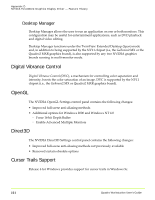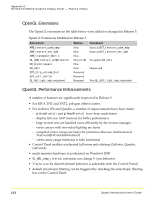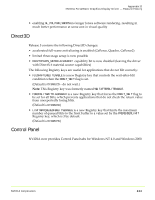NVIDIA FX1300 User Guide - Page 232
Desktop Manager, Digital Vibrance Control, OpenGL, Direct3D, Cursor Trails Support
 |
UPC - 683728142919
View all NVIDIA FX1300 manuals
Add to My Manuals
Save this manual to your list of manuals |
Page 232 highlights
Appendix D NVIDIA ForceWare Graphics Display Driver - Feature History Desktop Manager Desktop Manager allows the user to run an application on one or both monitors. This configuration may be useful for entertainment applications, such as DVD playback and digital video editing. Desktop Manager functions under the TwinView Extended Desktop (Span) mode and, in addition to being supported by the NV11 chipset (i.e, the GeForce2 MX or the Quadro2 MXR graphics board), is also supported by any two NVIDIA graphics boards running in multi‐monitor mode. Digital Vibrance Control Digital Vibrance Control (DVC), a mechanism for controlling color separation and intensity, boosts the color saturation of an image. DVC is supported by the NV11 chipset (i.e., the GeForce2 MX or Quadro2 MXR graphics board). OpenGL The NVIDIA OpenGL Settings control panel contains the following changes: • Improved full‐scene anti‐aliasing methods • Additional options for Windows 2000 and Windows NT 4.0 • Force 16‐bit Depth Buffer • Enable Advanced Multiple Monitors Direct3D The NVIDIA Direct3D Settings control panel contains the following changes: • Improved full‐scene anti‐aliasing methods not previously available • Removed certain obsolete options Cursor Trails Support Release 6 for Windows provides support for cursor trails in Windows 9x. 221 Quadro Workstation User's Guide