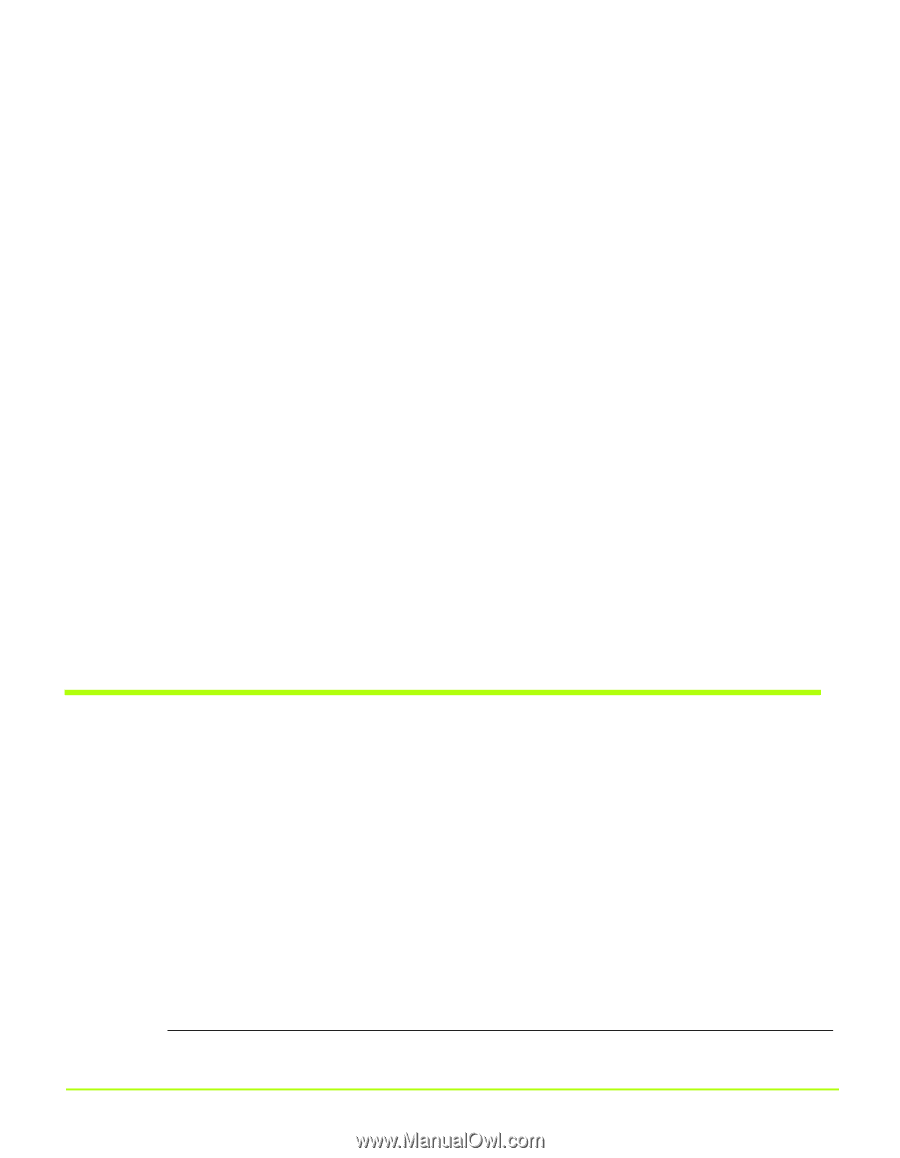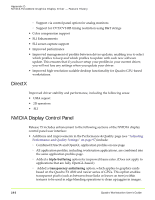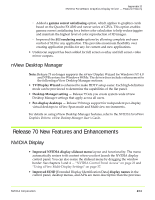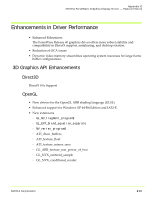NVIDIA FX1300 User Guide - Page 218
NVManagement, Driver Independence, Release 65 Enhancements, 512 MB Frame Buffer Support
 |
UPC - 683728142919
View all NVIDIA FX1300 manuals
Add to My Manuals
Save this manual to your list of manuals |
Page 218 highlights
Appendix D NVIDIA ForceWare Graphics Display Driver - Feature History • Improved television and HDTV support in the setup wizards and TV Wizard. • New Display Optimization Wizard (Display Calibration, Gamma) • Profiles -.tvp file association: manage/load profiles from Windows Explorer • Hot Keys enhancements include: • Consolidation of some actions, providing fewer hot keys and increased functionality • New hot keys: Activate Last Active Desktop, and Show Last Blocked Popup • nView Toolbar - Added drag‐n‐drop window management to the display toolbars. • Gridlines - New gridline creation tools to insert preset rows and columns • Internet Explorer Popup Preventer-Sensitivity Adjustment • Window Management - New setting to open window on next empty display NVManagement Improved functionality in response to customer feedback. The NVManagement application includes new switches for scripting driver settings Driver Independence For ForceWare graphics drivers Release 50 and later, any nView version can be installed over any driver version. Release 65 Enhancements 512 MB Frame Buffer Support ForceWare Release 65 graphics drivers provide memory management techniques for supporting 512 MB versions of the new generation of NVIDIA graphics cards, such as the GeForce 6800 or Quadro FX 4000 and later. Multi-GPU Support Release 65 supports the new NVIDIA Scalable Link Interface (SLI) technology for improved performance using dual high‐end graphics cards1 that support SLI 1. Cards must be of the same vendor and model number. 207 Quadro Workstation User's Guide