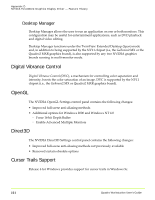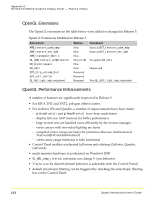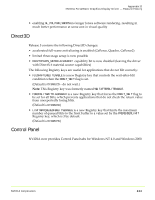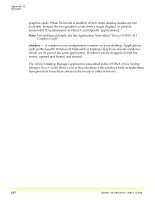NVIDIA FX1300 User Guide - Page 234
OpenGL Extensions, OpenGL Performance Enhancements, OpenGL Extensions Modified in Release 5
 |
UPC - 683728142919
View all NVIDIA FX1300 manuals
Add to My Manuals
Save this manual to your list of manuals |
Page 234 highlights
Appendix D NVIDIA ForceWare Graphics Display Driver - Feature History OpenGL Extensions The OpenGL extensions in the table below were added or changed in Release 5. OpenGL Extensions Modified in Release 5 Extension Status Comment ARB_texture_cube_map ARB_texture_env_add ARB_transpose_matrix GL_ARB_texture_compression NV_blend_square S3_s3tc EXT_clip_volume_hint EXT_cull_vertex GL_NV_light_max_exponent New New New New (5.16) New New Removed Removed Renamed Same as EXT_texture_cube_map Same as EXT_texture_env_add To replace S3_s3tc Deprecated Was GL_EXT_light_max_exponent OpenGL Performance Enhancements A number of features are significantly improved in Release 5. • For RIVA TNT and TNT2, polygon offset is faster. • For GeForce 256 and Quadro, a number of improvements have been made: • glDrawPixels() and glReadPixels() have been made faster • display lists use AGP memory for better performance • large texture sets are handled more efficiently by the texture manager • vertex arrays with two‐sided lighting are faster • compiled vertex arrays are faster for primitives that use multitextured TexCoord2f+Color4ub+Vertex3f • vertex array range extension is fully functional • Control Panel enables accelerated full‐scene anti‐aliasing (GeForce, Quadro, GeForce2) • multi‐monitor hardware is accelerated on Windows 2000 • GL_WGL_swap_interval extension can change V‐sync behavior • V‐sync is on by default (default behavior is selectable with the Control Panel) • default anisotropic filtering can be triggered by checking the anisotropic filtering box on the Control Panel 223 Quadro Workstation User's Guide