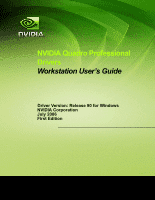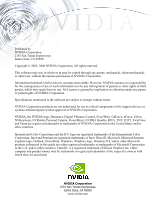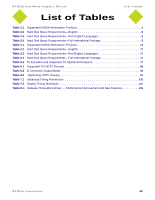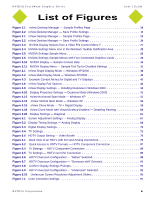NVIDIA FX1300 User Guide - Page 4
Configuring Displays, Configuring HDTV, Configuring Key ForceWare, Graphics Driver Features - video card
 |
UPC - 683728142919
View all NVIDIA FX1300 manuals
Add to My Manuals
Save this manual to your list of manuals |
Page 4 highlights
User's Guide Table of Contents Enabling nView Dualview Mode After Initial Installation - Windows 2000 51 Using nView Span Modes 52 nView Span Modes vs. Dualview Mode Features 53 Using Horizontal & Vertical Span Modes. . . . 54 Using nView Clone Mode 57 Enabling nView Clone Mode 57 Enabling Virtual Desktop - Clone Mode . . . 59 Before You Begin 59 Procedure 60 Disabling Auto-Panning (Lock Pan Position) 62 Switching Between nView Dualview and Span/ Clone Modes - Windows 2000 63 Enabling nView Multiview Mode - Only for NVIDIA Quadro NVS-based Graphics Cards 63 Arranging Displays on the Settings Page. . . . . 64 5. Configuring Displays Adjusting Analog Display Settings 66 Screen Adjustment 67 Display Timing Settings 68 Adjusting Digital Display Settings 69 Digital Display Settings 69 Adjusting Television (TV) Settings 71 TV Settings 72 Signal Format 72 Video Output Format 73 Device Adjustments - TV Output 73 Screen Positioning 73 Brightness/Contrast/Saturation 74 Flicker 75 Overdrive 75 Overscan Shift 75 Video Border - (for HDTV 76 Supported TV and HDTV Adjustment Features Based on TV Encoder and NVIDIA GPU . . 77 6. Configuring HDTV Supported Television/HDTV Formats for Analog and Digital Outputs 79 About D Connector Output Modes 80 Television and HDTV Formats and Desktop Resolutions 80 Television Formats 80 HDTV Formats 81 Optimizing HDTV Viewing 81 Underscan 82 Overscan Shift 83 Native 83 Notes on Startup Functionality with HDTV Connected 83 nView Single Display Mode 83 nView Multi-Display Mode 83 Using HDTV in nView Display Modes 84 Using HDTV in nView Single Display Mode . 84 Using HDTV as the Primary Display in nView Clone Mode 84 Using HDTV as the Secondary Display in nView Clone Mode 85 Using HDTV in nView Dualview Mode . . . . 85 Using HDTV Formats 85 Using Overscan Shift 90 Using Underscan 92 Troubleshooting HDTV Configuration 93 7. Configuring Key ForceWare Graphics Driver Features Adjusting Desktop Colors 97 Accessing the Desktop Colors Page . . . . . 97 Color Correction Settings 98 Digital Vibrance 98 Brightness, Contrast, and Gamma. . . . . 98 Apply Color Changes to 99 Color Channels 99 Color Curve Graph 100 Image Sharpening 101 Color Profile 101 Add (ICC Profile Mode 101 Other Settings 101 Adjusting Performance and Quality Settings. . .102 Changing Global Driver Settings 103 Modifying an Existing Application Profile. . .105 Adding a New Application Profile 108 Adding Profiles With an SLI Configuration . .109 Deleting Application Profiles 109 Basic Driver Settings 110 Antialiasing Settings 110 Anisotropic Filtering 111 Vertical Sync 112 Unified back/depth buffer 112 Early z test 112 Advanced Driver Settings 113 Color Profile 113 Conformant Texture Clamp 114 Extension Limit 114 Hardware Acceleration 114 iv NVIDIA Corporation