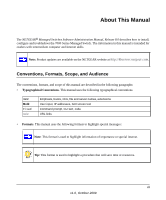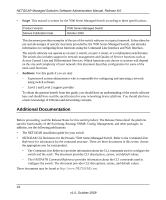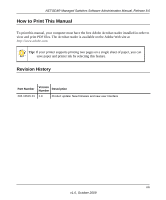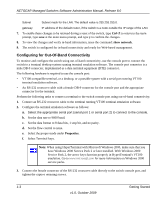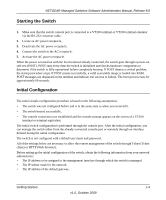Netgear FSM726v3 7000 Series Managed Switch Administration Guide for Software - Page 12
Additional Documentation, Scope, Audience - prosafe
 |
View all Netgear FSM726v3 manuals
Add to My Manuals
Save this manual to your list of manuals |
Page 12 highlights
NETGEAR Managed Switches Software Administration Manual, Release 8.0 • Scope. This manual is written for the 7000 Series Managed Switch according to these specifications:. Product Version Manual Publication Date 7000 Series Managed Switch October 2009 This document provides examples of the use of the switch software in a typical network. It describes the use and advantages of specific functions provided by the 7000 Series Managed Switch, and includes information on configuring those functions using the Command Line Interface and Web Interface. The switch software can operate as a Layer 2 switch, a Layer 3 router, or a combination switch/router. The switch also includes support for network management and Quality of Service functions such as Access Control Lists and Differentiated Services. Which functions you choose to activate will depend on the size and complexity of your network: this document describes configuration for some of the most-used functions. • Audience. Use this guide if you are a(n): - Experienced system administrator who is responsible for configuring and operating a network using switch software - Level 1 and Level 2 support provider To obtain the greatest benefit from this guide, you should have an understanding of the switch software base and should have read the specification for your networking device platform. You should also have a basic knowledge of Ethernet and networking concepts. Additional Documentation Before proceeding, read the Release Notes for this switch product. The Release Notes detail the platform specific functionality of the Switching, Routing, SNMP, Config, Management, and other packages. In addition, see the following publications: • The NETGEAR installation guide for your switch • NETGEAR CLI Reference for the Prosafe 7X00 Series Managed Switch. Refer to the Command Line Reference for information for the command structure. There are three documents in this series; choose the appropriate one for your product. - The Command Line Reference provides information about the CLI commands used to configure the switch and the stack. The document provides CLI descriptions, syntax, and default values. - The FASTPATH Command Reference provides information about the CLI commands used to configure the switch. The document provides CLI descriptions, syntax, and default values. These documents may be found at http://www.NETGEAR.com. xiii v1.0, October 2009