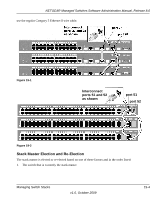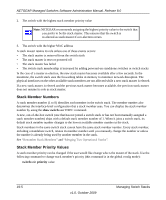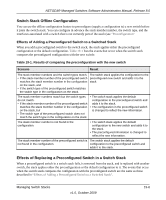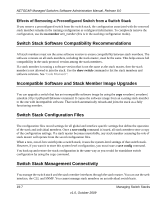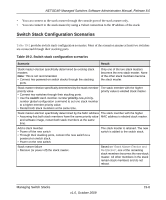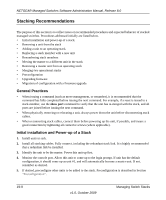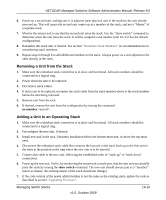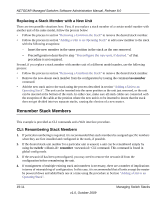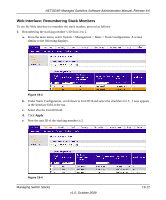Netgear FSM726v3 7000 Series Managed Switch Administration Guide for Software - Page 376
Effects of Removing a Precon d Switch from a Switch Stack
 |
View all Netgear FSM726v3 manuals
Add to My Manuals
Save this manual to your list of manuals |
Page 376 highlights
NETGEAR Managed Switches Software Administration Manual, Release 8.0 Effects of Removing a Preconfigured Switch from a Switch Stack If you remove a preconfigured switch from the switch stack, the configuration associated with the removed stack member remains in the running configuration as configured information. To completely remove the configuration, use the no member unit_number (this is in the stacking configuration mode). Switch Stack Software Compatibility Recommendations All stack members must run the same software version to ensure compatibility between stack members. The software versions on all stack members, including the stack master, must be the same. This helps ensure full compatibility in the stack protocol version among the stack members. If a stack member is running a software version that is not the same as the stack master, then the stack member is not allowed to join the stack. Use the show switch command to list the stack members and software versions. See "Code Mismatch". Incompatible Software and Stack Member Image Upgrades You can upgrade a switch that has an incompatible software image by using the copy xmodem | ymodem | zmodem | tftp://ip/filepath/filename command. It copies the software image from an existing stack member to the one with incompatible software. That switch automatically reloads and joins the stack as a fully functioning member. Switch Stack Configuration Files The configuration files record settings for all global and interface specific settings that define the operation of the stack and individual members. Once a save config command is issued, all stack members store a copy of the configuration settings. If a stack master becomes unavailable, any stack member assuming the role of stack master will operate from the saved configuration files. When a new, out-of-box switch joins a switch stack, it uses the system-level settings of that switch stack. However, if you want it to store this system level configuration, you must issue a save config command. You back up and restore the stack configuration in the same way as you would for standalone switch configuration by using the copy command. Switch Stack Management Connectivity You manage the switch stack and the stack member interfaces through the stack master. You can use the web interface, the CLI, and SNMP. You cannot manage stack members on an individual switch basis. 19-7 v1.0, October 2009 Managing Switch Stacks