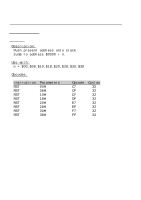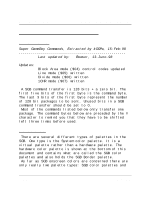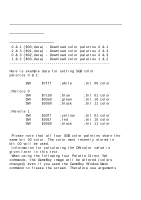Nintendo DMG-01 Manual - Page 120
SGB Border
 |
View all Nintendo DMG-01 manuals
Add to My Manuals
Save this manual to your list of manuals |
Page 120 highlights
4.2. Palettes Game BoyTM CPU Manual the SGB border palette. The SGB border palette is setup using command $14. There are 64 colors in this palette. The SGB color palettes may be set directly using commands $00-$03. There are a total of four of these palettes and they determine which colors are used in the main game action window. The color for bit 00 will be the same for all SGB color palettes. The color most recently stored in bit 00 will be used. The SGB color palettes may be set indirectly using the System color palettes using commands $0a-$0b. There are a total of 512 of these palettes. 4.3. SGB Border The SGB border is often shown as colorful graphics that surround the main game action window. The truth is that the SGB border actually covers the whole viewing screen and has the highest viewing priority. The reason it appears be just a "border" around most games is due to the fact that usually a 160x144 pixel wide box is drawn in the center of the SGB "border" using color 0. Since this color is transparent, the main game action window under it is visible. Creating a program to convert a 16-color GIF to a SGB border is relatively easy and has been done for DOS. (i.e.gif2sopt.exe) What is not so easy is converting a 64-color GIF to a SGB border because each tile only has access to 16-colors. The 16-color palette that the tile has access to is determined by the tile attribute byte. The tile attribute byte is described in the 'Picture Transfer' command ($14) below. Page 120 V 1.01