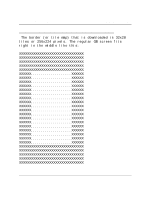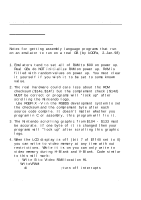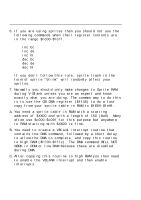Nintendo DMG-01 Manual - Page 131
Set Attribute from ATF $15, Set Data from ATF $16 data, GameBoy Window Mask $17 data
 |
View all Nintendo DMG-01 manuals
Add to My Manuals
Save this manual to your list of manuals |
Page 131 highlights
Game BoyTM CPU Manual 4.5. Commands 19. Set Attribute from ATF ($15) The data for 45 Attribute files is transfered with this command. Each ATtribute File is 90 bytes so 90x45 or 4050 bytes of data are transfered. Each attribute file uses 5 bytes per 8x8 horizontal line (20 x 4 char/byte x 2 bits/palette) to describe the color palettes of a line. Example ATF data: DB $ff,$00,$00,$00,$02 DB $ff,$00,$00,$00,$02 DB $ff,$00,$00,$00,$02 ..... DB $ff,$00,$00,$00,$02 ; Line #1 ; Line #2 ; Line #3 ; Line #18 The above ATtribute File would set the SGB color palette selection to 3 for the first 4 columns of the main game action window. The last column would have SGB color palette 2 selected. All the other columns would have palette 0 selected. 20. Set Data from ATF ($16) (data) Transfer specified ATtribute File to GameBoy window. data: %/xyyyyyy x - 0 = No Change, 1 = Cancel mask after xfer ATF yyyyyy = ATtribute File number ($00-$2c) 21. GameBoy Window Mask ($17) (data) data: $00 = Off $01 = Transfers VRAM to SNES until cancelled. by DP Page 131