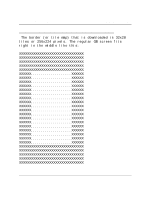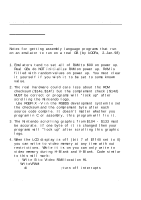Nintendo DMG-01 Manual - Page 130
Bit 1 - Tile # MSB Most significant bit Set to 0.
 |
View all Nintendo DMG-01 manuals
Add to My Manuals
Save this manual to your list of manuals |
Page 130 highlights
4.5. Commands Game BoyTM CPU Manual The tile map consists of a tile number byte & a tile attribute byte at each position on the map. A total of 32 lines are downloaded even though the last 4 lines are not visible. This would equal 64 bytes per line and a total of 2048 bytes per map. Next, a 64 x 2 byte color palette for the map is downloaded. The first palette entry color is transparent. Use this color to display regular GB screen underneath. The tile number comes before the tile attribute of each position. There can be up to 1024 tiles from which to select. The SGB only supports 256 so bits 0 & 1 of the tile attribute must be set to 0. Here are the tile attributes I understand so far: Bit 7 - Vertical flip tile Bit 6 - Horizontal flip tile Bit 5 - Does nothing (Set to 0.) Bit 4 - Select Major Palette MSB (Usually set to 1.) Bit 3 - Select Major Palette Bit 2 - Select Major Palette LSB Bit 1 - Tile # MSB (Most significant bit) (Set to 0.) Bit 0 - Tile # NSB (Next most significant bit) (Set to 0.) This is often called the SGB border but in fact it covers the whole SNES screen. The Major Palette select has 8 different settings. Only the last 4 - 7 are normally used thought to access all 64 colors transfered with cmd (#14). (NOTE: If using 'gif2sopt.exe' to generate a border, the range of the palette selections is 1-8 so select palette 5 since that program only allows up to 16 colors.) Page 130 V 1.01