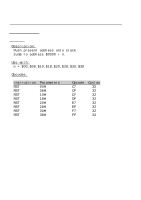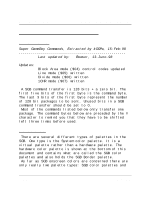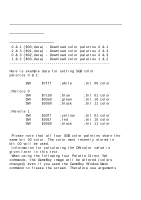Nintendo DMG-01 Manual - Page 121
Main Action Window
 |
View all Nintendo DMG-01 manuals
Add to My Manuals
Save this manual to your list of manuals |
Page 121 highlights
Game BoyTM CPU Manual 4.4. Main Action Window 4.4. Main Action Window The SGB cartridge that plugs into the SNES contains a GB CPU. The SNES is able to video capture the video output of this GB CPU and display it on the screen as the main game action window. Since the SNES is only doing a raw video capture it only knows about 4 levels of grey coming from the GB CPU. In order to add more than 4 colors to the main game action window, the SGB software allows you to assign 1 of the 4 SGB color palettes for each 8x8 tile position in this window. "Block"($4), "Line"($5), "Divide"($6), "1Chr"($7), and "Set Attr from ATF"($15) all are different means for setting the palettes for each 8x8 tile location. On reset, each 8x8 tile position defaults to SGB color palette 0. Commands $4-$7 are various methods for block-setting the 8x8 tile color palettes. The "Set Attr from ATF" ($15) allows you to select 1 of 45 "ATtribute Files". Each "ATtribute File" contains 90 bytes (20x18x2 bits). By selecting an "ATtribute File", you can exactly select 1 of 4 SGB color palettes for each 8x8 tile location due to the fact that these files contain 2 bits of information for each 8x8 tile location. by DP Page 121